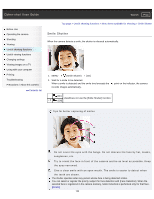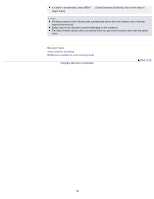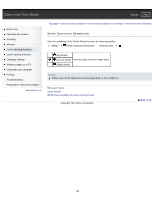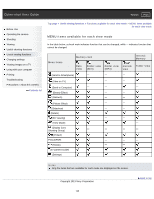Sony DSC-WX300 User Guide - Page 123
Slight Smile].
 |
View all Sony DSC-WX300 manuals
Add to My Manuals
Save this manual to your list of manuals |
Page 123 highlights
If a smile is not detected, select MENU [Slight Smile]. [Smile Detection Sensitivity], then set the value to Notes Shooting using the Smile Shutter ends automatically when either the memory card or internal memory becomes full. Smiles may not be detected correctly depending on the conditions. The Smile Shutter function does not operate when you use zoom functions other than the optical zoom. Related Topic Smile Detection Sensitivity MENU items available for each shooting mode Copyright 2013 Sony Corporation Back to top 123

If a smile is not detected, select MENU
[Smile Detection Sensitivity], then set the value to
[Slight Smile].
Notes
Shooting using the Smile Shutter ends automatically when either the memory card or internal
memory becomes full.
Smiles may not be detected correctly depending on the conditions.
The Smile Shutter function does not operate when you use zoom functions other than the optical
zoom.
Related Topic
Smile Detection Sensitivity
MENU items available for each shooting mode
Back to top
Copyright 2013 Sony Corporation
123