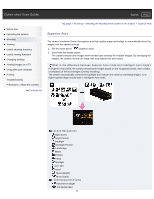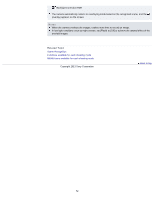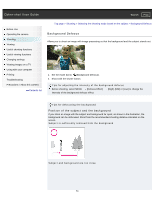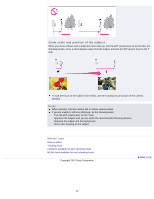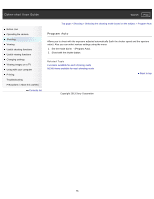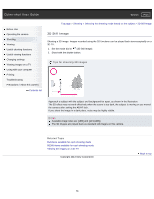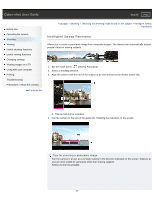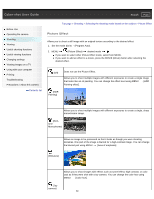Sony DSC-WX300 User Guide - Page 56
D Still Image, Viewing 3D images on a 3D TV
 |
View all Sony DSC-WX300 manuals
Add to My Manuals
Save this manual to your list of manuals |
Page 56 highlights
Cyber-shot User Guide Search Print Before Use Operating the camera Shooting Viewing Useful shooting functions Useful viewing functions Changing settings Viewing images on a TV Using with your computer Printing Troubleshooting Precautions / About this camera Contents list Top page > Shooting > Selecting the shooting mode based on the subject > 3D Still Image 3D Still Image Shooting a 3D image. Images recorded using the 3D functions can be played back stereoscopically on a 3D TV. 1. Set the mode dial to (3D Still Image). 2. Shoot with the shutter button. Tips for shooting 3D images Approach a subject with the subject and background far apart, as shown in the illustration. The 3D effect may not work effectively when the scene is too dark, the subject is moving or you moved the camera after setting the AE/AF lock. If you shoot the image in a dark place, noise may be highly visible. Notes Available image sizes are [18M] and [16:9(13M)]. The 3D images are played back as standard still images on this camera. Related Topic Functions available for each shooting mode MENU items available for each shooting mode Viewing 3D images on a 3D TV Copyright 2013 Sony Corporation Back to top 56