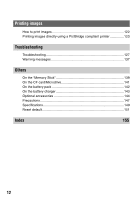Sony DSLR-A100K User Guide - Page 10
Using the viewing functions, Using the menu, Using menu items
 |
View all Sony DSLR-A100K manuals
Add to My Manuals
Save this manual to your list of manuals |
Page 10 highlights
Adjusting the exposure 65 Locking the exposure (AE lock 67 Slow Sync (Shooting the dark background with flash 69 Depth-of-field preview 70 Focusing manually 71 Using the viewing functions Switching the playback screen 72 Displaying the histogram 74 Rotating an image 76 Enlarging images 77 Viewing images on a TV screen 78 Using the menu Using menu items 80 Menu list 82 Recording menu 1 83 Image size Quality Inst.Playback Noise reductn Eye-Start AF Recording menu 2 86 Red eye Flash control Flash default Bracket order Reset Playback menu 1 88 Delete Format Protect Index format Playback menu 2 91 Slide show DPOF set 10

10
Adjusting the exposure
......................................................................
65
Locking the exposure (AE lock)
.........................................................
67
Slow Sync (Shooting the dark background with flash)
.......................
69
Depth-of-field preview
.............................................................................
70
Focusing manually
..................................................................................
71
Switching the playback screen
................................................................
72
Displaying the histogram
.........................................................................
74
Rotating an image
...................................................................................
76
Enlarging images
....................................................................................
77
Viewing images on a TV screen
.............................................................
78
Using menu items
...................................................................................
80
Menu list
..................................................................................................
82
Recording menu 1
.............................................................................
83
Image size
Quality
Inst.Playback
Noise reductn
Eye-Start AF
Recording menu 2
.............................................................................
86
Red eye
Flash control
Flash default
Bracket order
Reset
Playback menu 1
...............................................................................
88
Delete
Format
Protect
Index format
Playback menu 2
...............................................................................
91
Slide show
DPOF set
Using the viewing functions
Using the menu