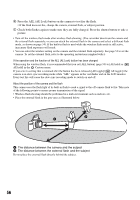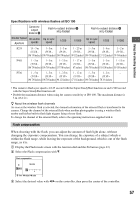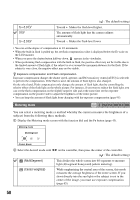Sony DSLR-A100K User Guide - Page 57
Flash compensation, Specifications with wireless flashes at ISO 100 - + hvl f36am
 |
View all Sony DSLR-A100K manuals
Add to My Manuals
Save this manual to your list of manuals |
Page 57 highlights
Using the shooting functions Specifications with wireless flashes at ISO 100 Camera-tosubject distance A Flash-to-subject distance B HVL-F56AM Flash-to-subject distance B HVL-F36AM Shutter Speed All shutter Up to sync Aperture speeds speed 1/250 1/1000 Up to sync speed 1/250 1/1000 F2.8 1.4 - 5 m 1 - 5 m 1 - 5 m 1 - 2.5 m 1 - 5 m 1-4m 1-2m (55 1/8 - (39 3/8 - (39 3/8 - (39 3/8 - (39 3/8 - (39 3/8 - (39 3/8 - 196 7/8 inches) 196 7/8 inches) 196 7/8 inches) 98 1/2 inches) 196 7/8 inches) 157 1/2 inches) 78 3/4 inches) F4.0 1-5m 1 - 5 m 1 - 3.5 m 1 - 1.7 m 1 - 5 m 1 - 3 m 1 - 1.5 m (39 3/8 - (39 3/8 - (39 3/8 - (39 3/8 - (39 3/8 - (39 3/8 - (39 3/8 - 196 7/8 inches) 196 7/8 inches) 137 7/8 inches) 67 inches) 196 7/8 inches) 118 1/8 inches) 59 1/8 inches) F5.6 1-5m 1 - 5 m 1 - 2.5 m 1 - 1.2 m 1 - 5 m 1-2m - (39 3/8 - (39 3/8 - (39 3/8 - (39 3/8 - (39 3/8 - (39 3/8 - 196 7/8 inches) 196 7/8 inches) 98 1/2 inches) 47 1/4 inches) 196 7/8 inches) 78 3/4 inches) • The camera's flash sync speed is 1/125 second with the Super SteadyShot function on and 1/160 second with the Super SteadyShot function off. • Double the maximum distance when using the camera sensitivity at ISO 400. The maximum distance is 5 m (16.4 ft.). z About the wireless flash channels As soon as the wireless flash is selected, the channel information of the external flash is transferred to the camera. Change the channel of the external flash when another photographer is using a wireless flash nearby and his/her built-in flash light triggers firing of your flash. To change the channel of the external flash, refer to the operating instructions supplied with it. Flash compensation When shooting with the flash, you can adjust the amount of flash light alone, without changing the exposure compensation. You can change the exposure of a subject which is within the flash range, while leaving the exposure of the background, which is out of the flash range, as it is. 1 Display the Flash mode screen with the function dial and the Fn button (page 43). 2 Select the Flash compensation with V. 3 Select the desired value with b/B on the controller, then press the center of the controller. 57