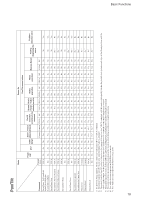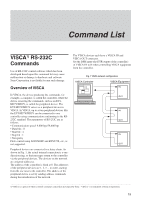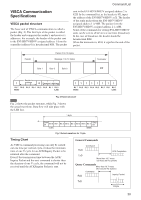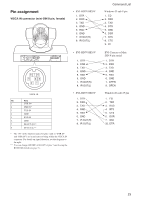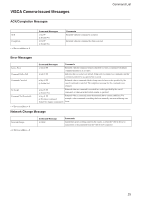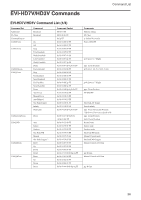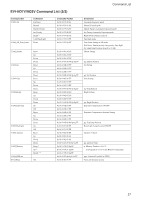Sony EVIHD7V Product Manual (HD Color Video Camera) - Page 23
Pin assignment, EVI-HD7V/HD3V, Windows D-sub 25 pin, EVI Camera or Mini, DIN 8 pin serial
 |
View all Sony EVIHD7V manuals
Add to My Manuals
Save this manual to your list of manuals |
Page 23 highlights
Pin assignment VISCA IN connector (mini-DIN 8-pin, female) • EVI-HD7V/HD3V Command List Windows D-sub 9 pin • EVI-HD7V/HD3V EVI Camera or Mini DIN 8 pin serial VISCA IN No Pins 1 DTR IN* 2 DSR IN* 3 TXD IN 4 GND 5 RXD IN 6 GND 7 IR OUT (R)** 8 IR OUT (L)** * The "IN" in the function names for pins 1 and 2 ("DTR IN" and "DSR IN") are in reference to being within the VISCA IN connector. For details on signal direction, see the diagrams to the right. ** You can change ON/OFF of IR OUT of pins 7 and 8 using the BOTTOM switch (see page 7). • EVI-HD7V/HD3V Windows D-sub 25 pin 23
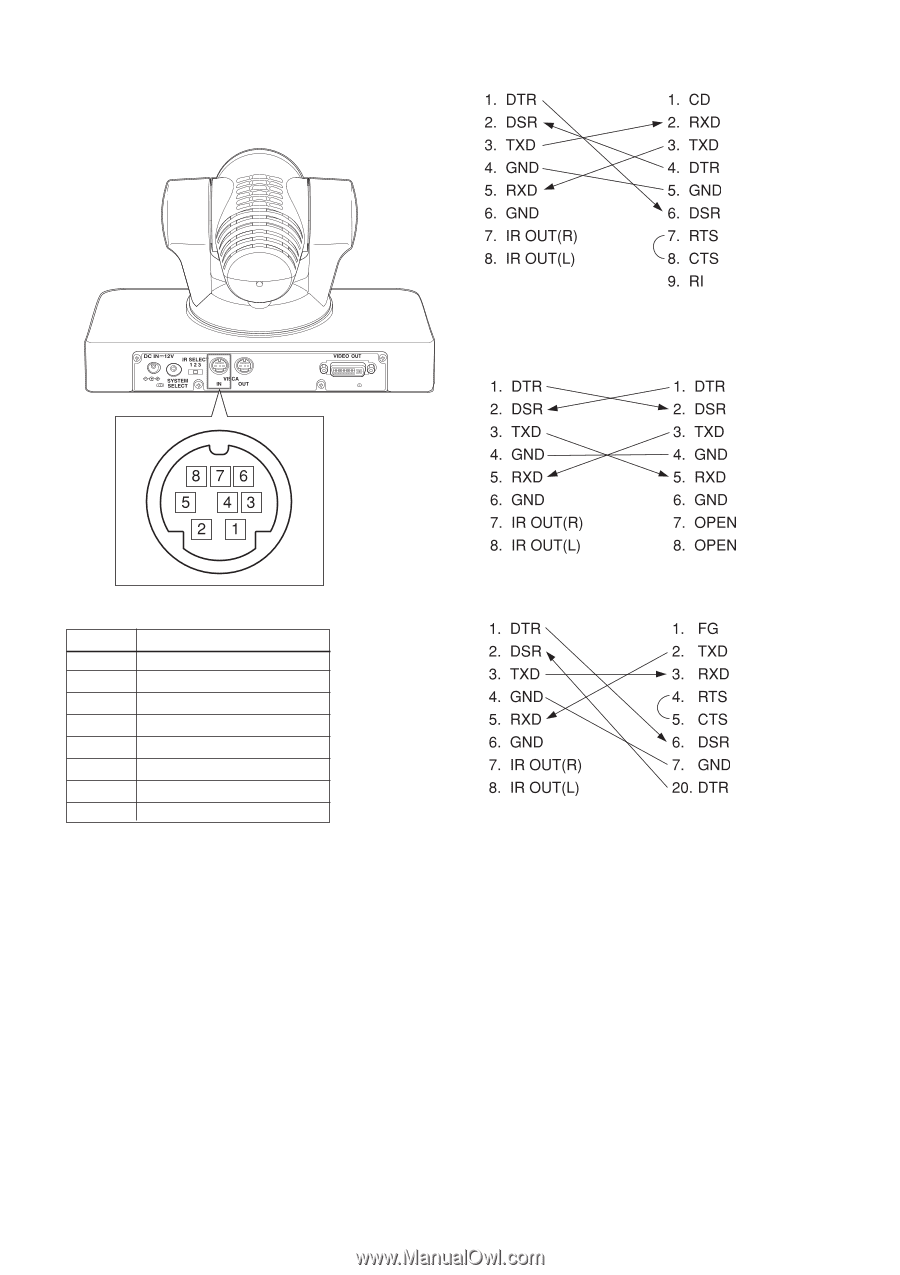
23
Command List
•
EVI-HD7V/HD3V
Windows D-sub 25 pin
Pin assignment
VISCA IN connector (mini-DIN 8-pin, female)
*
The “IN” in the function names for pins 1 and 2 (“DTR IN”
and “DSR IN”) are in reference to being within the VISCA IN
connector. For details on signal direction, see the diagrams to
the right.
**
You can change ON/OFF of IR OUT of pins 7 and 8 using the
BOTTOM switch (see page 7).
•
EVI-HD7V/HD3V
EVI Camera or Mini
DIN 8 pin serial
•
EVI-HD7V/HD3V
Windows D-sub 9 pin
VISCA
IN
No
Pins
1
DTR IN*
2
DSR IN*
3
TXD IN
4
GND
5
RXD IN
6
GND
7
IR OUT (R)**
8
IR OUT (L)**