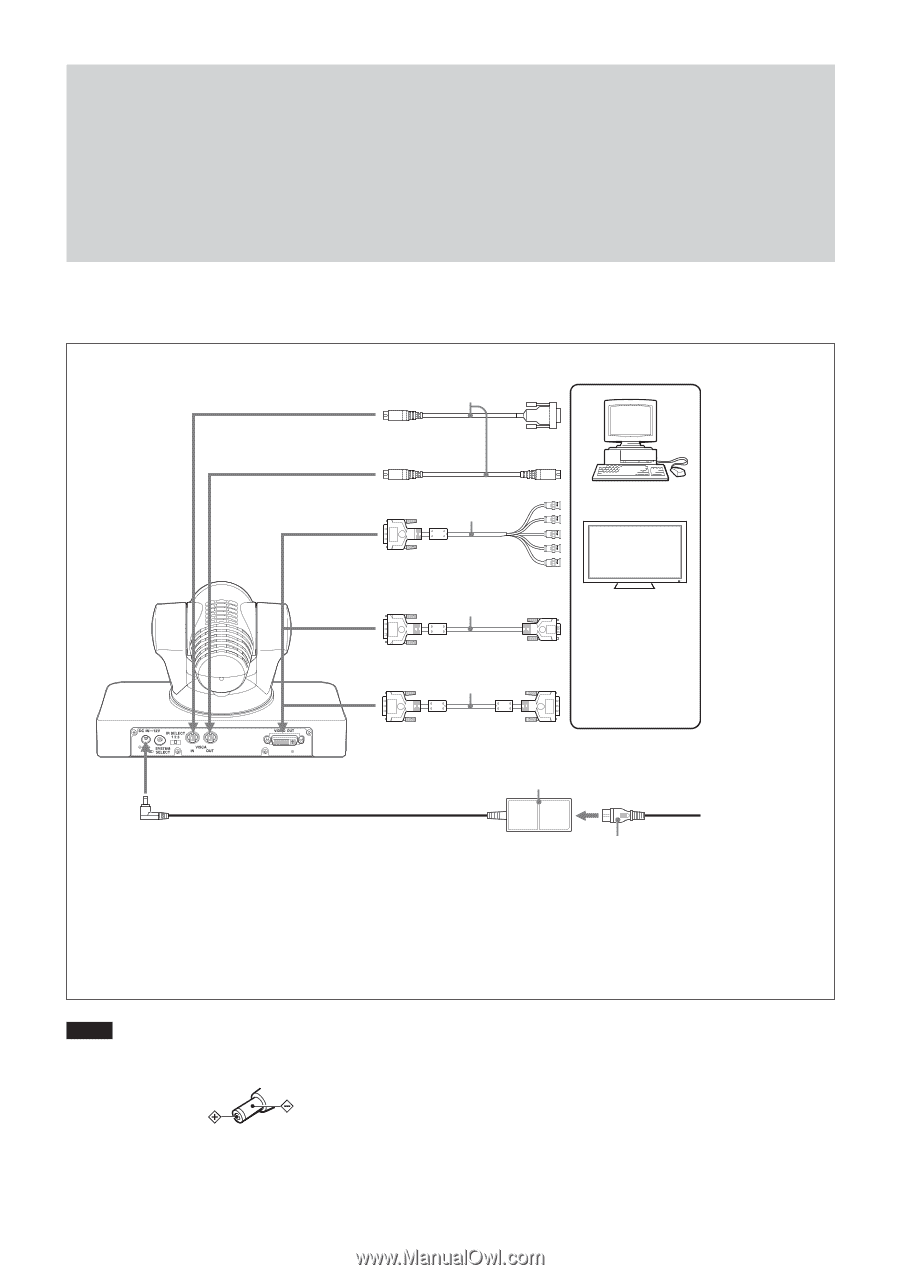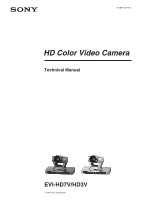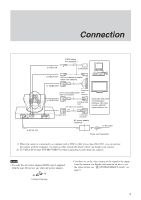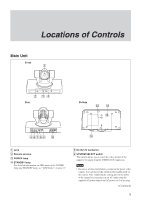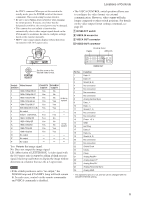Sony EVIHD7V Product Manual (HD Color Video Camera) - Page 4
Connection - evi hd7v hd3v
 |
View all Sony EVIHD7V manuals
Add to My Manuals
Save this manual to your list of manuals |
Page 4 highlights
Connection Connection to DC IN 12V to VISCA IN VISCA cable (not supplied) 1) to RS-232C to VISCA OUT DVI to component adapter 2) cable (not supplied) to VIDEO OUT to component DVI to analog RGB adapter input cable (not supplied) connector to VIDEO OUT to analog RGB input DVI cable (not supplied) Computer with serial communication interface, HD video monitor with DVI input interface, etc. to VIDEO OUT to DVI input connector AC power adaptor (supplied) to AC outlet Power cord (supplied) 1) When the camera is connected to a computer with a VISCA cable (cross type, RS-232C), you can operate the camera with the computer. To obtain a cable, consult the dealer where you bought your camera. 2) To VISCA IN of other EVI-HD7V/HD3Vs (when connecting to more than one camera) Notes • Use only the AC power adaptor (JEITA type4) supplied with the unit. Do not use any other AC power adaptor. • You have to set the video format of the signal to be output from the camera. For detailed information on how to set the video format, see "6 SYSTEM SELECT switch" on page 5. Polarity of the plug 4