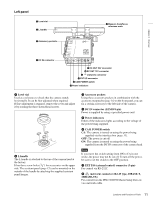Sony F23 Product Manual (F23 Operation Manual 1st edition) - Page 12
Right panel, DC OUT 12V DC 12V power output connector
 |
View all Sony F23 manuals
Add to My Manuals
Save this manual to your list of manuals |
Page 12 highlights
1 Chapter 1 Overview The necessary settings are made using the NETWORK menu displayed on the viewfinder or monitor screen. i DC OUT 12V (DC 12V power output) connector DC 12V power can be fed to an accessory. j DC OUT 24V (DC 24V power output) connector DC 24 V power can be fed to an accessory. Right panel k Measure hook/focus reference mark Use as reference for focusing. The same reference mark is also provided at the right of the riser plate (page 13). For actual measurement of the distance from a subject, you can fix the end of a tape measure to the hook. e Safety release tab f Accessory clamp lever g Lock release knob h Accessory mount lever a Assignable buttons 1, 2, 3 b LOCK switch c RUN button and indicator d 4/AUTO BLK BAL switch 1 1 2 3 FILTER 1 CLEAR 2 1/4 ND ND 3 1/16ND 4 1/64ND 5 CAP A 5600K B 3200K CC C 4300K D 6300K E 1/2 ND LOCK VF MENU/DISPLAY CANCEL/STATUS RUN 4 AUTO BLK BAL PAGE SET PRO Riser plate Display/menu operation block (page 13) i Memory stick section j Focus reference mark k Tripod receptacles (bottom) a Assignable buttons 1, 2, 3 You can assign various functions to these buttons, using the subdisplay on the left panel or on the assistant panel or the menu displayed on the viewfinder or monitor screen. The ND filter selection function is assigned to button 1 and the CC filter selection function to button 2 at the factory. (No function is assigned to button 3.) For details, see "3-2-10 Allocation of Functions to the Assignable Buttons and Switch" (page 33) and "3-7 Detailed Settings of the Switch Functions" (page 44). b LOCK switch To disable operations on the panel. c RUN button and indicator To start/stop recording on the SRW-1 HD Portable Digital Recorder docked on the camera. The indicator is lit while the recorder is in Recording mode. The indicator flashes as a warning in some cases. For details on warning indication, see "Warning/Error Messages" (page 91). The firmware of the SRW-1 may be required to be updated for use with this camera. For details, consult your local Sony representative. d Assignable 4/AUTO BLK BAL (auto black balance) switch Push the switch downward to the AUTO BLK BAL side to start the auto black balance adjustment. The function activated by pressing the switch upward to the 4 side can be selected using the subdisplay on the left panel or on the assistant panel or the menu displayed on the viewfinder or monitor screen. For details, see "3-2-10 Allocation of Functions to the Assignable Buttons and Switch" (page 33) and "3-7 Detailed Settings of the Switch Functions" (page 44). e Safety release tab f Accessory clamp lever g Lock release knob h Accessory mount lever For mounting/unmounting an SRW-1 HD Portable Digital Recorder or the supplied interface box to the top of the camera head. 12 Locations and Functions of Parts