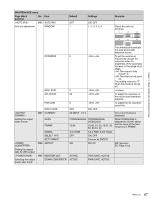Sony F23 Product Manual (F23 Operation Manual 1st edition) - Page 63
Invalid when MATRIX is OFF
 |
View all Sony F23 manuals
Add to My Manuals
Save this manual to your list of manuals |
Page 63 highlights
Chapter 4 Menu Configuration and Detailed Settings PAINT menu Page title & purpose Adjusting the emphasis of the contours in video No. Item P09 H/V RATIO FREQ MIX RATIO KNEE APT Emphasizing the contours of the specific color components ABS P10 SKIN DTL SKIN GATE ABS HUE PHASE WIDTH SAT LEVEL P11 R-G Adjusting the color R-B components without affecting the black G-R and white G-B components B-R B-G MATRIX USER MULTI Default 0 0 0 0 Settings -99 to +99 -99 to +99 -99 to +99 -99 to +99 OFF OFF OFF ON, OFF ON, OFF OFF, 1, 2, 3 [1] [2] [3] OFF OFF ON, OFF EXEC EXEC EXEC Execute by ENTER. 0 0 0 0 to 359 29 29 29 0 to 90 -89 -89 -89 -99 to +99 0 0 0 -99 to +99 0 -99 to +99 0 -99 to +99 0 -99 to +99 0 -99 to +99 0 -99 to +99 0 -99 to +99 OFF ON, OFF - - ON, OFF, - - - - ON, OFF, - - Remarks To specify the vertical factor of the contour emphasis (Absolute values are displayed in ABS mode) To adjust the video frequency components to be emphasized (Absolute values are displayed in ABS mode.) Absolute value is displayed in ABS mode. For contour emphasis in highluminance areas compressed by the KNEE function (Absolute values are displayed in ABS mode.) Highlighted: ABS (Absolute) mode Fixed to OFF in Cine mode 1, 2, 3: Skin gate can be set to ON for the specified channel only. With the ON setting, a zebra pattern is displayed for the color component affected by the DETAIL function. Highlighted: ABS (Absolute) mode The skin tone detail function can be independently set for each channel (channel 1 is always ON). HUE: For automatic detection of the target color Absolute values are indicated for LEVEL only in ABS mode. Invalid when MATRIX is OFF (- - indication) Invalid when MATRIX is OFF (- - indication) 63 Menu List