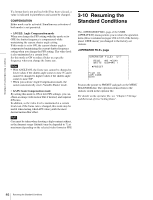Sony F23 Product Manual (F23 Operation Manual 1st edition) - Page 48
Setting the Fan Operation Mode
 |
View all Sony F23 manuals
Add to My Manuals
Save this manual to your list of manuals |
Page 48 highlights
Chapter 3 Basic Adjustments and Settings data of the table. This is because the gamma and knee are compulsorily fixed when creating the gamma curve. 1) CvpFileEditor is a trademark of Sony Corporation. To select the user gamma 1 To use the gamma table you have created, load it into the camera. Load the gamma table data via a "Memory Stick" using the page of the FILE menu in Custom mode. page F04 TOP cREAD (MS tCAM) FILE ID CAM CODE DATE 3-12 Setting the Fan Operation Mode The operation mode of the built-in fans can be changed according to the ambient temperature or the operation mode of the recorder. Using the page on the USER (MAINTENANCE) menu, you can select the same modes as those selectable on the subdisplay (page 32). page FAN MODE CAM BARS IMAGE INVERT U21 :BAUTO1 : OFF : OFF For details on file operations, see "Chapter 5 Storage and Retrieval of User Setting Data". 2 Select the user gamma. Select USER on the first line of TABLE on the page of the USER (PAINT) menu and display the desired user gamma. CvpFileEditor The F23 supports CvpFileEditor Version 3.0 or later. If the version of your CvpFileEditor is an earlier version, you can download the software from the "eCSite," the site for downloading business and professional software from Sony Corporation. If you have not registered at "eCSite," access the following URL and register. https://www.ecspert.sony.biz/ecsite/center/ registUserInfo?action=regulationsDirect For detailed information on how to install the software, refer to the manual for CvpFileEditor, available from the above site. Select the FAN MODE setting. Setting AUTO1 AUTO2 MIN MAX Mode Standard Rotation mode Mode equivalent to MIN when the recorder is in REC mode, and mode equivalent to AUTO1 in other conditions Minimum Rotation mode Maximum Rotation mode 48 Setting the Fan Operation Mode