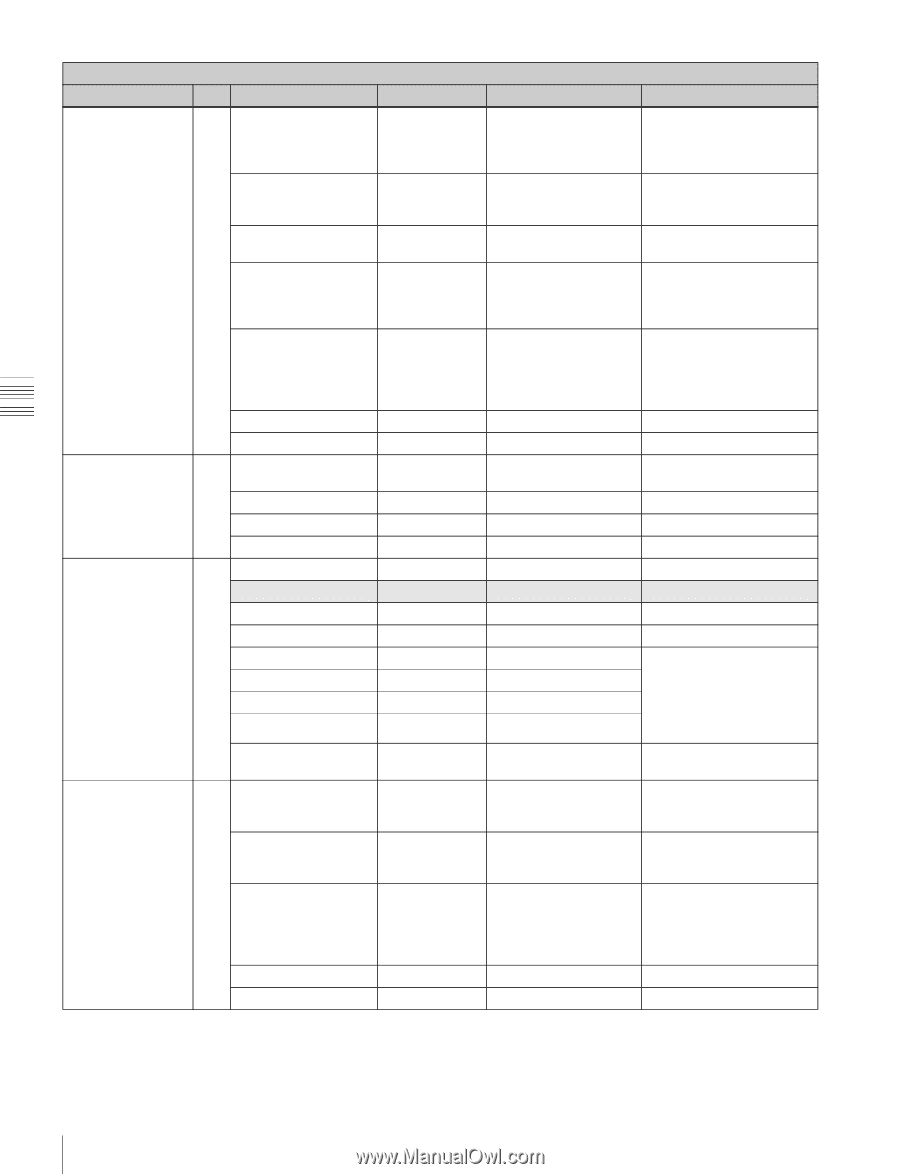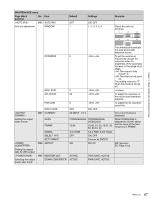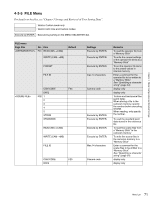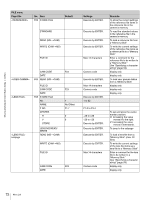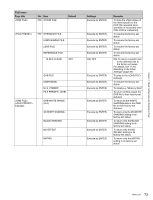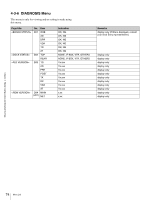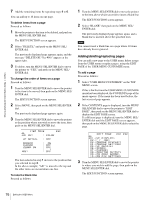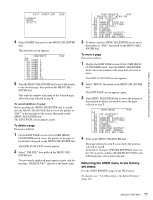Sony F23 Product Manual (F23 Operation Manual 1st edition) - Page 72
FILE menu, title, Default, Settings, Remarks, See Specifying a character, string
 |
View all Sony F23 manuals
Add to My Manuals
Save this manual to your list of manuals |
Page 72 highlights
Chapter 4 Menu Configuration and Detailed Settings FILE menu Page title No. Item F03 STORE FILE Default STANDARD READ (MStCAM) WRITE (CAMtMS) FILE ID CAM CODE F23 DATE F04 READ (MStCAM) subpage FILE ID CAM CODE DATE F05 STORE FILE No. NAME F NO CENTER H V STORE LENS MS READ/ WRITE READ (MStCAM) F23 1 No Offset F1.7 0 0 WRITE (CAMtMS) FILE ID CAM CODE F23 DATE Settings Execute by ENTER. Execute by ENTER. Execute by ENTER. Execute by ENTER. Max.14 characters Camera code Execute by ENTER. Max.14 characters Camera code Execute by ENTER. 1 to 32 F1.0 to F3.4 -20 to +20 -20 to +20 Execute by ENTER. Execute by ENTER. Execute by ENTER. Execute by ENTER. Max.14 characters Camera code Remarks To store the current settings of the reference file items in the reference file in the camera's memory. To read the standard values in the reference file in the camera's memory. To load a reference file from a "Memory Stick" To write the current settings of the reference file items as a reference file to a "Memory Stick" Enter a comment for the reference file to be written to a "Memory Stick." See "Specifying a character string" (page 54). display only display only To load user gamma tables from a "Memory Stick" display only display only display only To set and store the center marker position: H: Increasing the value moves it to the right. V: Increasing the value moves it downwards. To jump to the subpage To load a lens file from a "Memory Stick" (max. 32 files) To write the current settings of the lens file items as a lens file to a "Memory Stick" Enter a comment for the lens file to be written to a "Memory Stick." See "Specifying a character string" (page 54). display only display only 72 Menu List