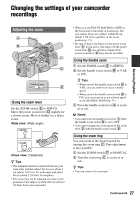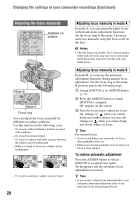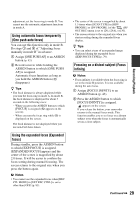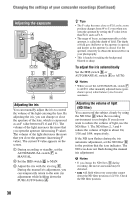Sony HVRZ7P Operating Guide - Page 32
Adjusting to natural color (White balance)
 |
View all Sony HVRZ7P manuals
Add to My Manuals
Save this manual to your list of manuals |
Page 32 highlights
Changing the settings of your camcorder recordings (Continued) Adjusting to natural color (White balance) SHUTTER GAIN WHT BAL SPEED AUTO MANUAL L B M A H PRESET SEL / PUSH EXEC MENU You can adjust and fix the white balance according to the lighting conditions of recording environment. You can store white balance values in memory A ( A) and memory B ( B), respectively. Unless a white balance is readjusted, values will remain even after the power has been turned off. 1 During recording or standby, set the AUTO/MANUAL switch E to MANUAL. 2 Press the WHT BAL button B. 3 Set the white balance memory switch A to any one of PRESET/A/B. Select A or B for recording with the white balance setting stored in memory A or B. Select PRESET for recording with the white balance setting set in [OUTDOOR], [INDOOR] or [MANU 32 WB TEMP], which you have selected in [WB PRESET] of the (CAMERA SET) menu. Indicator Shooting conditions A (Memory A) B (Memory B) • White balance values adjusted for light sources can be stored in memory A and memory B. Follow the steps in "To save the adjusted white balance value in memory A or B" (p. 33). Outdoor ([OUTDOOR]) • Recording sunset/ sunrise, just after sunset or just before sunrise • Recording neon signs or fireworks • Under daylight color fluorescent lamps n Indoor ([INDOOR]) • Under the lighting conditions that change in many ways, such as a party hall • Under strong light such as in a photography studio • Under sodium lamps or mercury lamps Color temperature ([MANU WB TEMP]) • Color temperature can be set between 2300K and 15000K (the default setting is 6500K). z Tips • You can change the outdoor white balance setting by setting offset. Press (one push) button C while (outdoor) is selected and turn the SEL/PUSH EXEC dial D to select an offset value from -7 (bluish) to 0 (normal, the default setting) to +7 (reddish). You can also set the white balance offset value from the menu ([WB OUTDR LVL] p. 68). • You can change the color temperature. Set [WB PRESET] to [MANU WB TEMP] and the white balance memory switch A to PRESET, then press the (one push) button C. Turn the SEL/PUSH EXEC dial D until the desired temperature appears on the screen, then press