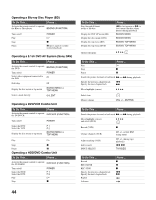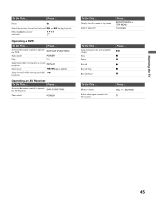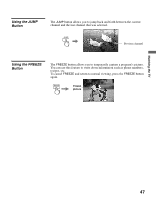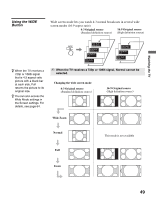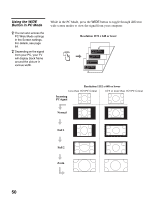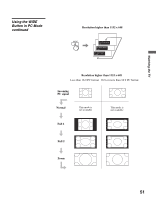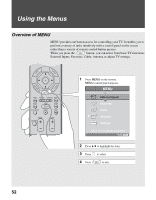Sony KDF-55E2000 Operating Instructions - Page 47
Using the JUMP Button, You can use this feature to write down information such as phone numbers
 |
View all Sony KDF-55E2000 manuals
Add to My Manuals
Save this manual to your list of manuals |
Page 47 highlights
Watching the TV Using the JUMP Button The JUMP button allows you to jump back and forth between the current channel and the last channel that was selected. JUMP Previous channel Using the FREEZE Button The FREEZE button allows you to temporarily capture a program's picture. You can use this feature to write down information such as phone numbers, recipes, etc. To cancel FREEZE and return to normal viewing, press the FREEZE button again. FREEZE Frozen picture 47

47
Watching the TV
Using the JUMP
Button
The
JUMP
button allows you to jump back and forth between the current
channel and the last channel that was selected.
Using the FREEZE
Button
The
FREEZE
button allows you to temporarily capture a program’s picture.
You can use this feature to write down information such as phone numbers,
recipes, etc.
To cancel
FREEZE
and return to normal viewing, press the
FREEZE
button
again.
Previous channel
JUMP
FREEZE
Frozen
picture