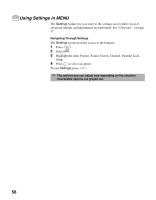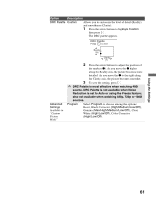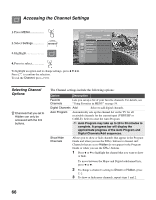Sony KDF-55E2000 Operating Instructions - Page 61
Option, Description, DRC Palette, Custom, Advanced, Settings, Program, High/Medium/Low/Off
 |
View all Sony KDF-55E2000 manuals
Add to My Manuals
Save this manual to your list of manuals |
Page 61 highlights
Option Description DRC Palette Custom Allows you to customize the level of detail (Reality) and smoothness (Clarity). 1 Press the arrow buttons to highlight Custom then press . The DRC palette appears. DRC Palette Press to exit Reality (25) Advanced Settings Available in "Custom Picture Mode" Clarity (1) 2 Press the arrow buttons to adjust the position of the marker (z). As you move the z higher along the Reality axis, the picture becomes more detailed. As you move the z to the right along the Clarity axis, the picture becomes smoother. 3 To save the setting, press . ✍ DRC Palette is most effective when watching 480i source. DRC Palette is not available when Noise Reduction is set to Auto or using the Freeze feature; also not available when watching 480p, 720p or 1080i sources. Program Select Program to choose among the options: Reset, Black Corrector (High/Medium/Low/Off), Gamma (Max/High/Medium/Low/Off ), Clear White (High/Low/Off), Color Corrector (High/Low/Off). Using the Settings 61