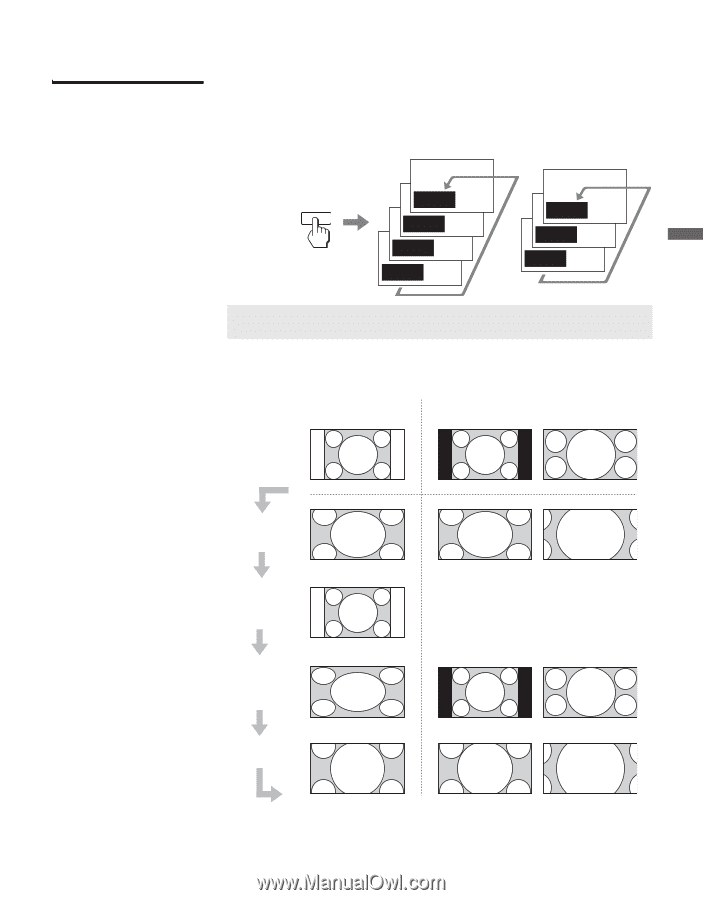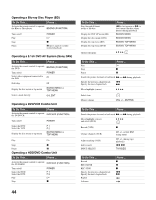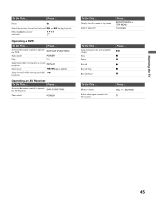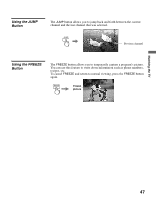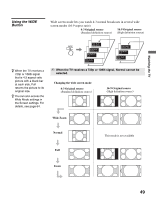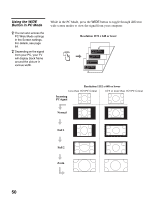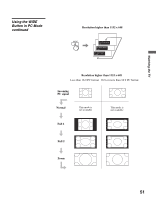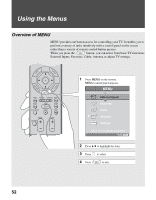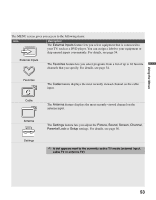Sony KDF-55E2000 Operating Instructions - Page 49
Using the WIDE Button, When the TV receives a 720p or 1080i signal, Normal cannot be, selected.
 |
View all Sony KDF-55E2000 manuals
Add to My Manuals
Save this manual to your list of manuals |
Page 49 highlights
Watching the TV Using the WIDE Button Wide screen mode lets you watch 4:3 normal broadcasts in several wide screen modes (16:9 aspect ratio). 4:3 Original source 16:9 Original source (Standard definition source) (High definition source) z When the TV receives a 720p or 1080i signal that is 4:3 aspect ratio picture with a black bar at each side, Full returns the picture to its original size. z You can also access the Wide Mode settings in the Screen settings. For details, see page 64. WIDE Wide Mode : Wide Zoom Wide Mode : Normal Wide Mode : Full Wide Mode : Zoom Wide Mode : Wide Zoom Wide Mode : Full Wide Mode : Zoom ✍ When the TV receives a 720p or 1080i signal, Normal cannot be selected. Changing the wide screen mode 4:3 Original source (Standard definition source) 16:9 Original source (High definition source) Wide Zoom Normal This mode is not available Full Zoom 49