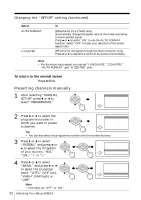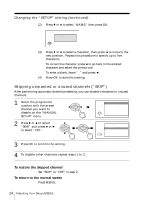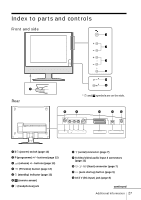Sony KLV-15SR1 Operating Instructions - Page 22
Presetting channels manually, Changing the SET-UP setting continued
 |
View all Sony KLV-15SR1 manuals
Add to My Manuals
Save this manual to your list of manuals |
Page 22 highlights
Changing the "SET-UP" setting (continued) Select AUTO FORMAT H CENTRE To (Effective for KLV-17HR1 only) automatically change the aspect ratio of the screen according to the broadcast signal. Press B or b to select "ON" to use the AUTO FORMAT function. Select "OFF" to keep your selection of the screen aspect ratio. (Effective for the signal through the Scart connector only) Press B or b to adjust the centre of the picture horizontally. Note • For the video input signal, you can set "LANGUAGE," "COUNTRY," "AUTO FORMAT" and "H CENTRE" only. To return to the normal screen Press MENU. Presetting channels manually 1 After selecting "MANUAL SET-UP," press v or V to OK select "PROGRAMME." MANUAL SET-UP PROGRAMME : 1 NAME : AAA SKIP : ON AFT : ON SYSTEM : B/G OK BAND SEARCH : VHF-L : OK EXIT : MENU 2 Press B or b to select the programme number to OK which you want to preset a channel. Tip MANUAL SET-UP PROGRAMME : 2 NAME : AAA SKIP : ON AFT : ON SYSTEM : B/G OK BAND SEARCH : VHF-L : OK EXIT : MENU • You can also select the programme number with the number buttons. 3 Press v or V to select "SYSTEM," and press B or b to select the TV system OK of your country: "B/G," "D/K," "I" or "L." MANUAL SET-UP PROGRAMME : 2 NAME : AAA OK SKIP : ON AFT : ON SYSTEM : B/G BAND : VHF-L SEARCH : OK EXIT : MENU 4 Press v or V to select "BAND," and press B or b to select the broadcast OK band: "VHF-L" (VHF low), "VHF-H" (VHF high) or "UHF." Note • Normally, set "AFT" to "ON." 22 Adjusting Your Setup (MENU) MANUAL SET-UP PROGRAMME : 2 NAME : AAA OK SKIP : ON AFT : ON SYSTEM : B/G BAND : VHF-L SEARCH : OK EXIT : MENU