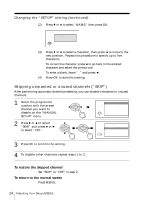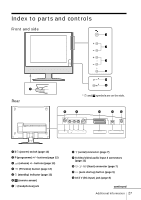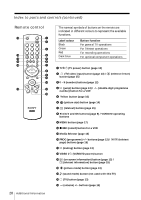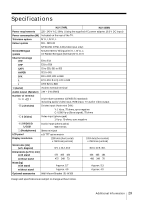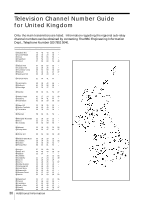Sony KLV-15SR1 Operating Instructions - Page 28
Remote control, Index to parts and controls continued
 |
View all Sony KLV-15SR1 manuals
Add to My Manuals
Save this manual to your list of manuals |
Page 28 highlights
Index to parts and controls (continued) Remote control VIDEO TV qf 1 / 2 123 456 3 789 qg 4 0 qh 5 qj 6 qk 7 OK MENU REC TV VCR DVD PROG 8 9 0 qa ql qs qd 28 Additional Information The names/symbols of buttons on the remote are indicated in different colours to represent the available functions. Label colour Black Green Red Dark blue Button function For general TV operations For Teletext operations For recording operations For optional component operations 1 TV !/1 (TV power) button (page 12) 2 t (TV/video input) button (page 13) / (teletext freeze) button (page 15) 3 0 - 9 (number) buttons (page 12) 4 (jump) button (page 13) / -/-- (double-digit programme number) button for a VCR 5 Yellow button (page 16) 6 (picture size) button (page 14) 7 (teletext) button (page 15) 8 v/V/B/b and OK buttons (page 9) / VCR/DVD operating buttons 9 MENU button (page 17) q; z REC (record) button for a VCR qa Media Selector (page 16) qs PROG (programme) +/- buttons (page 12) / c/C (teletext page) buttons (page 15) qd % (muting) button (page 13) qf VIDEO ?/1 (VCR/DVD power) button qg (on-screen information) button (page 13) / (teletext information) button (page 15) qh (picture mode) button (page 13) qj (sound mode) button (not used with this TV) qk a (TV) button (page 13) ql 2 (volume) +/- buttons (page 13)