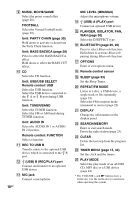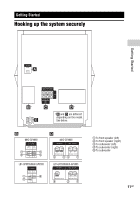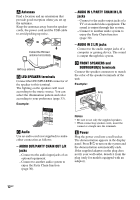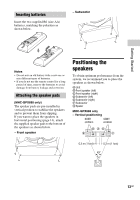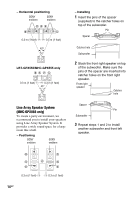Sony LBT-GPX555 Operating Instructions - Page 15
Setting the clock, Changing the display mode, Getting Started - speaker
 |
View all Sony LBT-GPX555 manuals
Add to My Manuals
Save this manual to your list of manuals |
Page 15 highlights
Getting Started Turning the SONY emblem (MHC-GPX888 only) - Horizontal positioning After positioning the speakers, turn the SONY emblem on the front speakers and subwoofers to horizontal position. SONY emblem Setting the clock You cannot set the clock in Power Saving Mode. 1 Press "/1 to turn on the system. 2 Press TIMER MENU. If "PLAY SET" appears in the display panel, press / repeatedly to select "CLOCK SET", then press . 3 Press / repeatedly to set the hour, then press . 4 Press / repeatedly to set the minutes, then press . Changing the display mode The demonstration appears in the display panel once you plug the power cord into a wall socket. Press DISPLAY repeatedly while the system is turned off. Demonstration The display changes and the indicator flashes even when the system is turned off. No display (Power Saving Mode) The display is turned off to conserve power. The timer and clock continue to work internally. Clock The clock display automatically turns to Power Saving Mode after a few seconds. 15GB