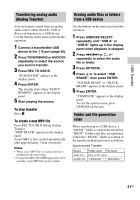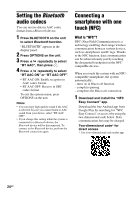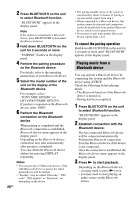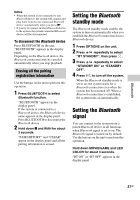Sony LBT-GPX555 Operating Instructions - Page 22
Tuner, Listening to the radio
 |
View all Sony LBT-GPX555 manuals
Add to My Manuals
Save this manual to your list of manuals |
Page 22 highlights
REC1 Transfer Source Folder name Audio files "REC1-MP3" AUDIO CD "REC1-CD" File name Same as the source "TRACK001"* Analog Transfer Source Folder name File name FM "TUFM0001"* "TRACK001"* AM "TUAM0001"* AUDIO IN 1/ "EXAU0001"* AUDIO IN 2 * Folder and file numbers are assigned serially thereafter. Notes on transfer • While transferring (except analog transfer), no sound is output. • CD-TEXT information is not transferred to the created MP3 files. • The transfer stops automatically if: - the USB device runs out of space during transfer. - the number of audio files or folders on the USB device reaches the limit that the system can recognize (page 17). • If a folder or file that you are trying to transfer already exists on the USB device with the same name, a sequential number is added after the name without overwriting the original folder or file. • You cannot perform the following operations during transfer: - Eject the disc. - Select another track or file. - Pause playback or find a point in the track or file. - Change the function or tuner band. • When transferring music to a Walkman® using "Media Manager for WALKMAN", be sure to transfer in MP3 format. • When connecting a Walkman® to the system, be sure to connect after the display "Creating Library" or "Creating Database" on the Walkman® has disappeared. Tuner Listening to the radio 1 Press FUNCTION repeatedly to select FM or AM band. 2 For automatic scanning: Hold down TUNING+/- until the frequency indication changes and then release. Scanning stops automatically when a station is tuned in. "TUNED" and "ST" (for FM stereo programs only) light up in the display panel. If "TUNED" does not light up and scanning does not stop, press x to stop scanning. Then, perform manual tuning (below). For manual tuning: Press TUNING+/- repeatedly to tune to the station you want. Note When you tune to an FM station that provides RDS services, information such as the service name or station name is provided by broadcasts. You can check the RDS information by pressing DISPLAY repeatedly. Tip To reduce static noise on a weak FM stereo station, press FM MODE repeatedly until "MONO" lights up in the display panel. 22GB