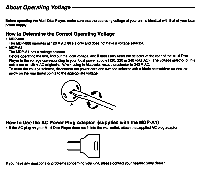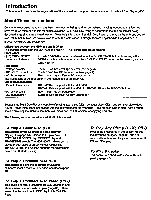Sony MDP-600 Primary User Manual
Sony MDP-600 Manual
 |
View all Sony MDP-600 manuals
Add to My Manuals
Save this manual to your list of manuals |
Sony MDP-600 manual content summary:
- Sony MDP-600 | Primary User Manual - Page 1
SONY. CD CDV LD Player MDP-600 MDP-A1 Operating Instructions Before operating the u* please read this manual thoroughly and retain it for future reference. 3456-634-22(21 g1993 by Sony Corporation - Sony MDP-600 | Primary User Manual - Page 2
call upon your Sony dealer regarding this servicing) instructions in the literature accompanying the appliance. For detailed safety precautions, see the leaflet •IMPORTANT SAFEGUARDS*. INFORMATION You are cautioned that any changes or modifications not expressly approved in this manual - Sony MDP-600 | Primary User Manual - Page 3
Index About Operating Voltage 4 About These Instructions 5 What to Do First 6 The and Rear Panel Controls and Supplied Accessories Controls on the Remote Commander 10 How to Connect the Television 11 How Order-Shuffle Play 38 42 Troubleshooting 44 Optical Disc Maintenance 45 Player - Sony MDP-600 | Primary User Manual - Page 4
to Determine the Correct Operating Voltage • MDP-600 The MOP-600 operates at 120 VAC 60 Hz only and does not have a voltage selector. • MDP-A1 The MOP•Al has a voltage. S sk How to Use the AC Power Plug Adaptor (supplied with the MDP-A1) • If the AC plug on your Multi Disc Player does not fit - Sony MDP-600 | Primary User Manual - Page 5
own. With that in mind, we have striven to write the instructions in straight-forward English while trying to keep the procedures simple and systematic. Differences between the MDP-600 and MDP-A1 This manual covers both the MDP-600 and MDP-Al. Their differences are as follows: Front panel • (LD - Sony MDP-600 | Primary User Manual - Page 6
What to Do First Once you have read through this page, read "Principles of Operation" (page 6), then go ahead and connect up the Multi Disc Player to your television and/or stereo system using the connection diagrams on pages 11, 12 and 13. After you have done this, you will be ready to play a disc. - Sony MDP-600 | Primary User Manual - Page 7
40 to 45 functions. Below follows an explanation of the kinds of discs the Multi Disc Player plays. The MDP-600/A1 Plays Three Classes of Optical/Digital Discs* The MDP-600/A1 Multi Disc Player plays all three types of optical discs currently available for home entertainment. The following table - Sony MDP-600 | Primary User Manual - Page 8
indicator, press the button while in the stop mode. (See page 16.) POWER (ON/OFF) button and indicator ON: Green OFF: Ott (MDP-600) Red (MDP-A1) Remote Commander Sensor Ell Lis-let. PHONES jack and LEVEL control -I To listen with headphones, plug stereo headphones into the PHONES jack. Adjust the - Sony MDP-600 | Primary User Manual - Page 9
shipping box contains the blowing acoessones: RMT-M19A Remote Commander AudloNldeo connecting cable (RIAT-M198 supplied with the MDP-A1) iron 3k-r phono 3) AC power cable The plugs for the AC power cable of the MDP-Al differ from the plugs of the MDP-600 (shown below). Two AA (Re) batteries AC - Sony MDP-600 | Primary User Manual - Page 10
button The function activated by pressing a button with a yellow mark can be canceled by pressing the CLEAR button PAUSE button To Activate the Remote Commander Open the back cover, and insert two size AA (R6) batteries according to the polarity indicated in the illustration. The batteries will - Sony MDP-600 | Primary User Manual - Page 11
turn off all equipment. Television Hook-Up IP MINIUM fEffiffIffff AC IN0 0 MOP-600 YC-15VS Video Out Cable not AC Power Cable (supplied) - to AC outlet ; when in doubt about a connection consult the TV or VCR manufacturers manual. • If the sound or picture is disturbed by noise, try moving - Sony MDP-600 | Primary User Manual - Page 12
regular N programs, turn the player off or press the DISC/TV button on the Remote Commander so that you can obtain a better picture. If N picture quality is not satisfactory, refer to the manufacturer's manual and adjust the reception. When watching TV broadcast. Always turn off the Multi Disc - Sony MDP-600 | Primary User Manual - Page 13
How to Connect Audio Equipment To achieve full stereo sound from your Multi Disc Player, hook up a stereo system following the diagram below. Use an RK-C310 (or RK-C315) audio connecting cable (not supplied) to connect the Multi Disc Player to your amplifier or receiver. Before connecting or - Sony MDP-600 | Primary User Manual - Page 14
It may cause damage to the disc. 1 Turn on the multi disc player. 00410PF bPiOlEl R (Player) Press the POWER button on the player or POWER Remote commander. C=I (Remote) 2 Turn on the TV and stereo system. TV. Set the input selector on the TV to "VIdeon. Stereo System. Turn on the amplifier or - Sony MDP-600 | Primary User Manual - Page 15
disc until you press PLAY (► ) or PAUSE ( U ). If you want to play side B. press (DISC) SIDE B, then PAUSE ( N ). PICTURE ENHANCE FI (Remote) Press PICTURE ENHANCE on the Remote to select the mode. The selected mode appears on the TV screen (lower left-hand corner) for three seconds. Each time you - Sony MDP-600 | Primary User Manual - Page 16
dynamic range on analog sound. The player detects most CS discs and activates the CX noise reduction system autoinaticaNy. Press the Ca button on the Remote. "CX ON' will appear on the TV screen for three seconds. When playing a disc which does not contain a code to activate the CX noise reduction - Sony MDP-600 | Primary User Manual - Page 17
To View On-Screen Information... Press DISPLAY once. Current chapter number CurteM frame number or time information* Message 1 DISPLAY El Press DISPLAY on the Remote. Each time you press DISPLAY, messages appear on the TV screen as shown below. The tables below are keys to the messages that appear - Sony MDP-600 | Primary User Manual - Page 18
A (or 't4')' appears. To Change Speed and Direction Gradually (Variable Speed Scan)** Pt PAUSE II To Resume Normal Play Rotate the Shuttle Ring on the Remote In the forward or reverse direction. Scan at to times the normal speed Sean at 30 limes the normal speed (Same speeds are available m the - Sony MDP-600 | Primary User Manual - Page 19
10 repeatedly until `CHAPTER 7, disappears, then enter the correct numbers. The current chapter number appears in the front panel display. Press DISPLAY on the Remote to display the chapter number (upper left-hand corner) on screen. When the QUICK START indicator is off, you can also look at the AV - Sony MDP-600 | Primary User Manual - Page 20
Search function. Locate the FRAMEMME, SEARCHINEXT buttons, and number keys on the Remote Commander. On CAV (standard-play) discs, enter a frame number. On number keys in the order on the right: 3 Press SEARCIVNEXT on the Remote 0-0 0 -•0 SEARCH/NEXT CZ5 If you pressed the wrong key. press BACK - Sony MDP-600 | Primary User Manual - Page 21
How to Replay the Same LD Selections These instructions show you how to program the player to (One Side Repeat) tiSIDE WSW 4 c iA t. ji 4 a Press 1/SIDE/ALL twice, then REPEAT on the Remote. "REPEAT and 'ONE SIDE" light up in the front panel display. When the player reaches the end of one side - Sony MDP-600 | Primary User Manual - Page 22
of the Disc 1 Go back to the start of the scene you want replayed. This marks where replay is to begin. 2 Press REPEAT on the Remote at the beginning of where you want replay to begin. The *REPEAT and 11-* indication lights up, andB' indication in the front panel display flashes - Sony MDP-600 | Primary User Manual - Page 23
You can program up to 25 chapters for sides A and B combined. Locale the number keys, DISC SIDE NB, PGM and PLAY buttons on the Remote Commander. For example, you want to play chapters 1, 2, 3 on side A, chapter 10 on side B, then stop playing momentarily. Continuing with chapter 4 on side B, then - Sony MDP-600 | Primary User Manual - Page 24
To Start Over To Change an Entry r E411 -1 PGM Press CLEAR, then PGM. Enter the new -9Q chapter numbers. SE,-A-P„CMMEIT a G C1-, Press SEARCH/NEXT or BACK to advance or or go back one entry. Enter the correct number. To Enter a Number Greater Than 10 -9 0 Press +10 and one of the number - Sony MDP-600 | Primary User Manual - Page 25
(11)once. tit s, The frame freezes. 2 Press STILUSTEP on the Remote repeatedly. Hold down the button for continuous frame•by-frame action. STILUSTEP from the point you stopped at. Locate the MEMORY PLAY button on the Remote Commander. To Play Again from the Point You Stopped at MEMORY PLAY - Sony MDP-600 | Primary User Manual - Page 26
Time 44 IN (Myer) It"! rt. V Hold down the SCAN (40.) button on the player or rotate the Shuttle Ring on the Remote. (Remote) ACS/AM PSOI (Player or Remote) Press the ACS/AMS 044.09 button. To Interrupt Play N Press PAUSE ( N). To resume playback, press PAUSE ( ) or (PlaYell (Renate) PLAY - Sony MDP-600 | Primary User Manual - Page 27
from the beginning, press PLAY (P)- °PENICLCISE °PEN/CI-Ca Press OPEN/CLOSE ( a). Remove the CD and press C again to close the empty tray. ( IPS* (Remote) To Have the Player Pause Before Starting 01 (Player) Press PAUSE (N )after doing step 4 on page 26. The tray closes and the player waits - Sony MDP-600 | Primary User Manual - Page 28
Information Press DISPLAY once. Message Elapsed timer per track Index number Current track number DISPLAY =II Turn on the television, and press DISPLAY on the Remote. Each time you press DISPLAY, messages appear on the TV screen as shown below. The table is a key to the messages that appear on the - Sony MDP-600 | Primary User Manual - Page 29
(I441/10404) buttons to advance or reverse one track at a time. Locate the number keys, Shuttle Ring, and ACS/AMS (IN/0401) buttons on the Remote Commander. To Find a Certain Point on the Disc To Locate a Particular Track (Track Search) To Enter a Number Greater Than 10 Do this to make a numerical - Sony MDP-600 | Primary User Manual - Page 30
on a CD by specifying the elapsed playing time from the beginning of the disc. Locate the FRAME/TIME, SEARCH/NEXT and number keys on the Remote Commander. To Enter the Elapsed Playing Time 1 Press the FRAME/TIME button. 2 Enter the desired multi-digit number corresponding to the time you want found - Sony MDP-600 | Primary User Manual - Page 31
of the disc, it plays again. F1 REPEAT Press 1/SIDE/ALL, then REPEAT on the Remote. I/e. VP COM WOAD :I 07.4.A7 L. I L CO "REPEAT" and "1" light up to the start of the section you want replayed. 2 Press REPEAT A44B on the Remote to mark the beginning of the section. 3 Let the player run to the - Sony MDP-600 | Primary User Manual - Page 32
tracks. After playing all the selections, the player stops and waits for your next command. Locate the number keys, PGM, and PLAY buttons on the Remote Commander. 1 Press PGM. 2 Press one of the number keys. The total playing time of the programmed tracks is displayed on the front panel display - Sony MDP-600 | Primary User Manual - Page 33
in common with CD and LD play, see other sections of this manual for details of applicable functions mentioned here. How to Load and Play To Interrupt Play VW To Find a Certain Audio or Video Track .... 0 (Remote) To Play Certain Video Tracks To Repeat the Current Track To Repeat All Selections - Sony MDP-600 | Primary User Manual - Page 34
Commander. To View On-Screen Information .. Press DISPLAY once. Elapsed time per track Index number Current track number Message DISPLAY Press DISPLAY on the Remote. Each time you press DISPLAY, messages appear on the TV screen as shown below. The table is a key to the messages that appear on - Sony MDP-600 | Primary User Manual - Page 35
to display the AV Calendar on side B before you press the AUTO PGM button. To Play Selections Using Auto Program 1 Press AUTO PGM on the Remote. AUTO PGM "AUTO PGM" flashes in the front panel display. N I/ •••• ,is at. OK 2 Enter the desired play time. Using the number keys, enter the time - Sony MDP-600 | Primary User Manual - Page 36
to turn off the indicator beside the button. When the indicator is lit, remaining time is not displayed. Locate the AV TIME button on the Remote Commander. To View the Elapsed or Remaining Time LOS with TOC AV TIME L1 Cha • er number EJ !MIMCI so. e 10.00 001/0 Each time - Sony MDP-600 | Primary User Manual - Page 37
again. To Scan the Beginning of Each Chapter/Track (Intro Scan) To Resume Normal Play To Stop Play INTRO ID STOP • Press INTRO on the Remote. The player plays only the first 8 seconds (introduction) of each chapter or track on the disc.** When playing an LD, the player pauses after introducing - Sony MDP-600 | Primary User Manual - Page 38
AV Calendar on the disc side you want to play is displayed. 2 Press (DISC) SIDE A or B to select the playing side. 3 Press SHUFFLE on the Remote. 4 Press PLAY (► ). A or B SHUFFLE C PLA All the chapters on the side selected in step 2 are played once in random order. After the chapters are played - Sony MDP-600 | Primary User Manual - Page 39
To Shuffle Play all Tracks on a CD or CDV When you play a CD or CDV, make sure the disc tray has closed completely, and the *STOP* indication in the front panel display has stopped flashing, then press the SHUFFLE button. 1 Press SHUFFLE. SHUFFLE SHUFFLE* flashes in the front panel display. 2 - Sony MDP-600 | Primary User Manual - Page 40
repeat Shuffle Play ;fear Shuffle Play Press the REPEAT button on the Remote. This activates the REPEAT indication in the front panel display. The player reshuffles the selections and plays them back in a different random order. CLEM Cad - Sony MDP-600 | Primary User Manual - Page 41
- Sony MDP-600 | Primary User Manual - Page 42
, you can play Karaoke listening to the voice recorded on the disc by alternating the sound using the AUDIO MONITOR or ANALOG button on the Remote Commander. Auto Pause (page 37) You can make the player pause every time a selection ends. To play the next selection. press PLAY (Iv) or PAUSE - Sony MDP-600 | Primary User Manual - Page 43
3 Turn on the TV and stereo system 46, 4 Open the disc tray TV: Set to "Video-. Stereo system: Turn on the amplifier or receiver and select CD or AUX for audio output. Fay uno a ilsof owl &W m 5 Place a disc on the tray Carefully center a single disc on the tray. The disc will not play if it - Sony MDP-600 | Primary User Manual - Page 44
have problems with your player. It also contains maintenance information and glossary. Troubleshooting Check the following before requesting service. • Batteries weak? • Any obstacles between the Remote Commander and the Sensor on the player? • The Remote Commander is pointed at the sensor on the - Sony MDP-600 | Primary User Manual - Page 45
can be a considerable rise in temperature. Cracked or Damaged Discs Do not play cracked or damaged discs, or try to play discs that have been repaired with adhesive glues. Keeping the Disc Surface Clean Clean the surface of the disc before playing, using a soft, dry cleaning cloth. Wipe the disc - Sony MDP-600 | Primary User Manual - Page 46
Glossary ACS'AMS Automatic Chapter Sensor/ Automatic Music Sensor is a function in the player that allows the laser beam to sense the beginning of chapters or tracks on a disc. CAVDiscs Constant Angular Velocity (CAV) or standard-play discs rotate at a constant 1800 r/min. Each track traced by the - Sony MDP-600 | Primary User Manual - Page 47
size AA batteries) Dimensions Approx. 68 x 38 x 200 mm (wdYd) Mass Approx. 175 g (including batteries) Supplied accessories Remote Commander RMT-M19A (1) (MDP-600) RMT-M198(1) (MDP-A1) Size AA (R6) batteries (2) AudioNideo cable (phono plug 34-iphono plug 3) (1) AC power cable (1) AC plug - Sony MDP-600 | Primary User Manual - Page 48
10, 14, 26, 42 Primary functions, 6 Problems, 44 Program AM, 35 Programmed play, LDs, 23; CDs, 32 Rear panel, 9 Remote Commander, 10; sensor, 8. 44 REPEAT, 10, Television connection, 11 lime counter, 38 Tracks, 29, 3Z 46 Troubleshooting, 44 Variable speed functions, 6 Variable speed play, 18 VCR

SONY.
3456-634-22(21
CD
CDV
LD
Player
MDP-600
MDP-A1
Operating
Instructions
Before
operating
the
u*
please
read
this
manual
thoroughly
and
retain
it
for
future
reference.
g
1993
by
Sony
Corporation