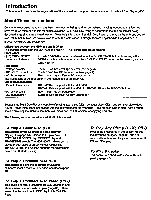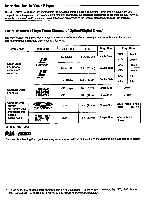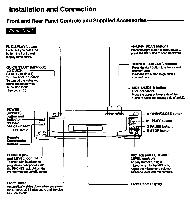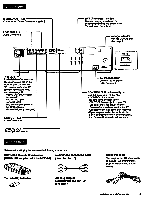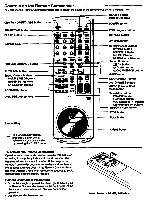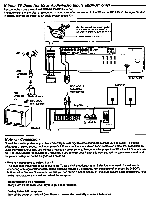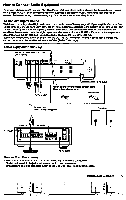Sony MDP-600 Primary User Manual - Page 10
Replay/Repeat
 |
View all Sony MDP-600 manuals
Add to My Manuals
Save this manual to your list of manuals |
Page 10 highlights
Controls on the Remote Commander You can use the Remote Commander (Remote) to control the player or the identical buttons on the player itself. Disc Tray OPEN/CLOSE button DISC/TV button (RMT-M19B only) POWER button FRAME/TIME button CLEAR button Number keys PICTURE ENHANCE button AUTO PGM button Speed Control Buttons MULTI SPEED buttons SPEED SET buttons STILUSTEP buttons ACS/AMS buttons DISC SIDE A/B buttons JA nil aro INI -0 0 0 e 000.4*Goose • G o- :iskb, 400M IMMO c are o a Ea Ow E3 iaow iw o wt woo I ote O Shuttle Ring PGM program button DISPLAY button AV TIME button Replay/Repeat Buttons REPEAT button 1/SIDE/ALL button SHUFFLE button REPEAT A 4 • B button Sound Buttons CX button ANALOG button AUDIO MONITOR button BACK button SEARCH/NEXT button AUTO PAUSE button INTRO (Introduction) Scan button Television button POWER button TV VIDEO button VOL (volume) 41- buttons CH (channel) 44- buttons MEMORY PLAY button STOP button PLAY button The function activated by pressing a button with a yellow mark can be canceled by pressing the CLEAR button PAUSE button To Activate the Remote Commander Open the back cover, and insert two size AA (R6) batteries according to the polarity indicated in the illustration. The batteries will last for about 6 months. If the range of the Remote Commander becomes noticeably short, replace all the batteries with new ones. If the Remote Commander is not to be used for a long time, remove the batteries to avoid damage from possible battery leakage. Remote Commander Precautions • Do not let sunlight or powerful artificial light fall directly on the Remote Commander sensor on the front panel (of the player) as it may interfere with Remote Commander operation. • Use size AA IRS) batteries only. C 0 Insert two size AA (R6) batteries