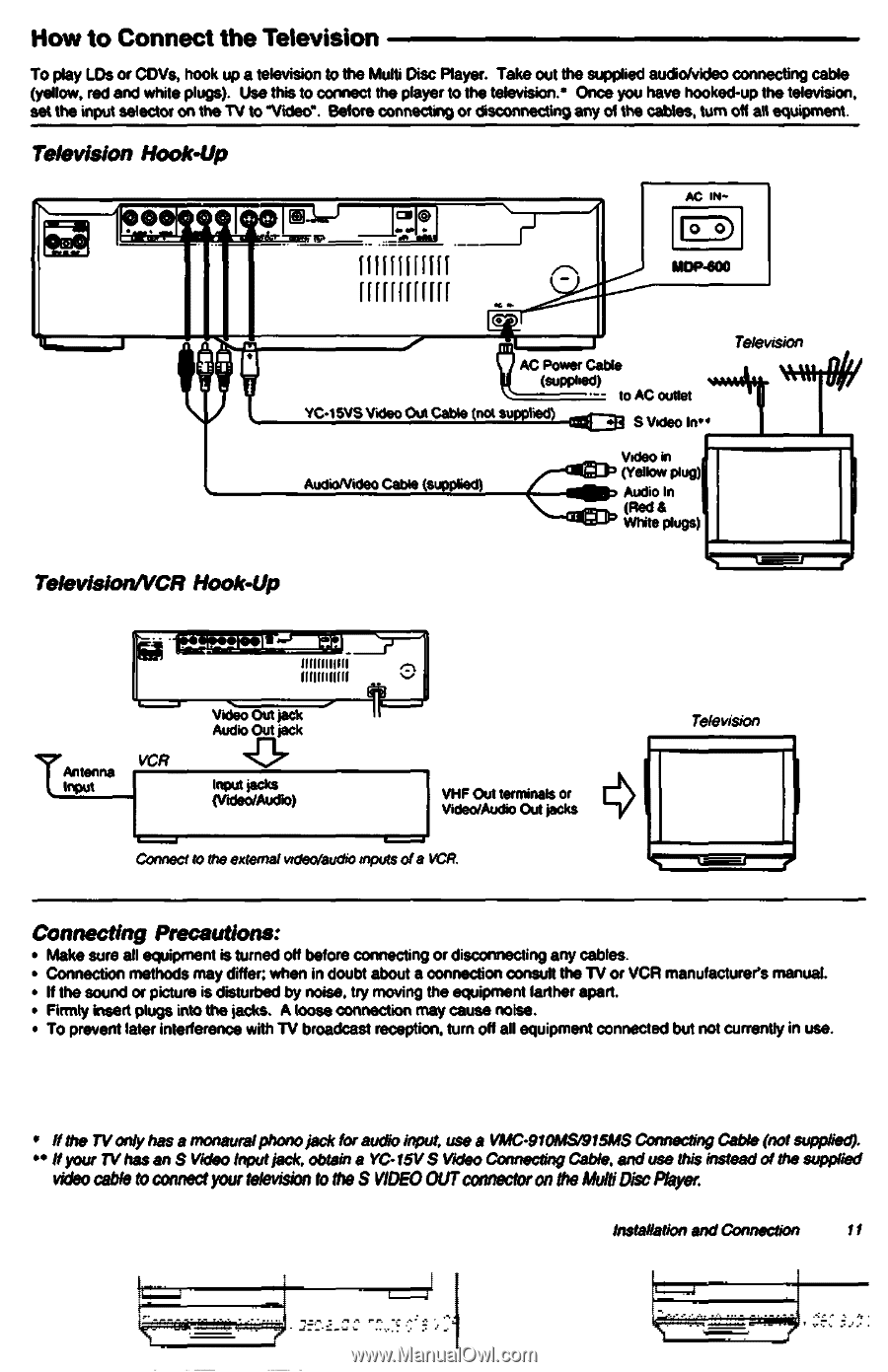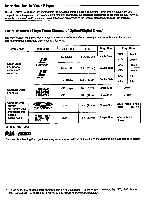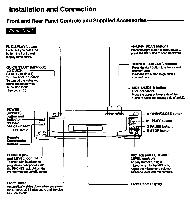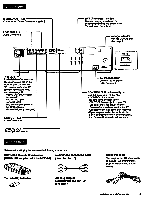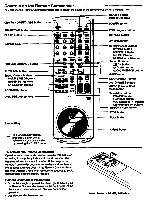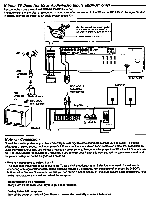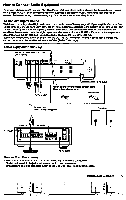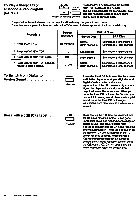Sony MDP-600 Primary User Manual - Page 11
MINIUM, fEffiffIffff
 |
View all Sony MDP-600 manuals
Add to My Manuals
Save this manual to your list of manuals |
Page 11 highlights
How to Connect the Television To play LDs or COVs, hook up a television to the Multi Disc Player. Take out the supplied aucioivideo connecting cable (yellow, red and white plugs). Use this to connect the player to the television.* Once you have hooked-up the television, set the input selector on the TV to "Video. Before connecting or dsconnecting any of the cables, turn off all equipment. Television Hook-Up IP MINIUM fEffiffIffff AC IN0 0 MOP-600 YC-15VS Video Out Cable not AC Power Cable (supplied) - to AC outlet S Video Inn Television Audio/Video Cable Video in Wallow plug) Audio In (Red & WNW plugs) TelevisionNCR Hook-Up =rc= TAntenna VCR Input IIIIIIIIIIII IIIIIIIIIIII Video Out jack Audio Out jack 'COr input jactis (Video/Audio) •c-r•t VHF Out terminals or Video/Audio Out jacks Connect to the external vtdeolaudio inputs of a VCR. Television Connecting Precautions: • Make sure all equipment is turned off before connecting or disconnecting any cables. • Connection methods may differ; when in doubt about a connection consult the TV or VCR manufacturers manual. • If the sound or picture is disturbed by noise, try moving the equipment farther apart • Firmly insert plugs into the jacks. A loose connection may cause noise. • To prevent later interference with TV broadcast reception, turn off all equipment connected but not currently in use. • It the TVonlyhas a monauralphonojack foraudio input, use a VA4C-910AISNISMS Connecting Cable (not supplied). *0 Uyour TVhas an S Video Input jack. obtain a YC-I5VS Video Connecting Cable, anduse this insteadof the supplied video cattle to connectyour television to the S VIDEO OUTconnectoron theMulliDiscPlayer. Installation and Connection I t