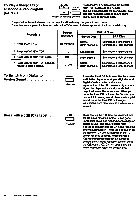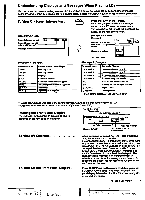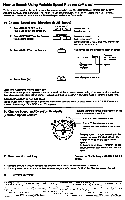Sony MDP-600 Primary User Manual - Page 20
sn§t4fit, n4f1V
 |
View all Sony MDP-600 manuals
Add to My Manuals
Save this manual to your list of manuals |
Page 20 highlights
How to Search by Frame Number or Time-Frame/lime Search Video scenes are counted as a series of stiN pictures or lames'. The player keeps track of the number of frames that have been played from the beginning of the disc to the current position. Similarly, the player also keeps track of the elapsed playing time from the beginning of the disc. To play from a particular frame or time, use the Frame/Time Search function. Locate the FRAMEMME, SEARCHINEXT buttons, and number keys on the Remote Commander. On CAV (standard-play) discs, enter a frame number. On CLV (extended-play) discs, enter the time" To Enter the Elapsed Frame or Time 1 Press the FRAME/TIME button. PANAMA The screen displays '00000' (for CAVs) or 13:03:0Cf (for CLVs). CAV CLV (standa-rdplay) Doc (extended-play) else ma nos cry Sof A its • Pe n ct• pot A ;.5sw 2 Enter the desired multi-digit number corresponding to the frame or time you want found. Sample Entry for CAV Discs To locate frame number 12340. press the number keys in the order on the right: Enter foe digits for CAVs. Enter four (Nits for CLVs displaying the tine to the second. Enter two digits (or CLVs displaying the time to the minute. O-e 0- 0 Sample Entry for CLV Discs To locate the 12-minute, 5-second point, press the number keys in the order on the right: 3 Press SEARCIVNEXT on the Remote 0-0 0 -•0 SEARCH/NEXT CZ5 If you pressed the wrong key. press BACK to clear the number, then enter the correct number. Play starts from the time or frame specified in step 2. To Check the Frame/Time Numbers To Cancel Frame/Time Search DISPLAY ri±/ An STOP ■ The current frame or current time numbers appear on screen when you press DISPLAY. You can also find them on the front panel &play. Before pressing the SEARCH/NEXT button, press CLEAR. If you have already pressed the SEARCH/NEXT button, press STOP ( ■ ). In addition to normal play mode, you can conduct Frame/Time Search while in Freeze-Frame, Variable Speed Play, Repeat or Pause mode. When the specified frame or time *pews after the search, play continues in the same mode. • TAV'of 'CLIPshouldbenotedsomewhere on the discjacket 20 To Play a LaserDisc **Ai MAPIMittf :8P 2' Remote SEA Play stalff. eiili sn§t4fittn4f1V s 2. Remote