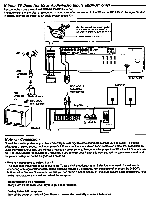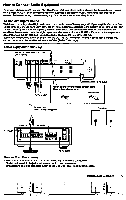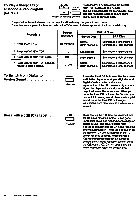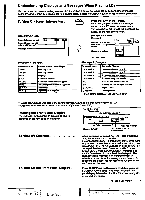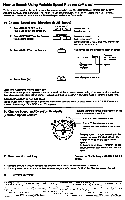Sony MDP-600 Primary User Manual - Page 16
Stereo, Second, Audio, Program
 |
View all Sony MDP-600 manuals
Add to My Manuals
Save this manual to your list of manuals |
Page 16 highlights
To Play a Stereo LD or a Second Audio Program (SAP) LD Press PLAY (► ), then press the AUDIO At** MONITOR button on the Remote. t> M0NITOR This function alternates the sound output on a 4 disc that has been recorded on two sound (Player or Remote) (Remote) tracks, such as bilingual discs. The procedure below indicates how the output and the display changes with each press. The active track appears for three seconds on the TV screen. It always appears in the front panel display. Procedure 1 Press PLAY (O. ). Screen message No message Output Sound Stereo Disc SAP Disc Stereo Soundtrack 1 (left channel) (Both channels) Soundtrack 2 (right channel) 2 Press AUDIO MONITOR. 3 Press AUDIO MONITOR again. 4 Press AUDIO MONITOR again to return to stereo status. VI_ 2/R 1/L 2/R Left channel Right channel Stereo (Both channels) Soundtrack 1 (left channel) Soundtrack 2 (right channel) Soundtrack 1 (left channel) Soundtrack 2 (right channel) To Switch from Digital to Analog Sound ANALOG (=I (Remote) Press the ANALOG button on the Remote to switch the player to analog or digital sound. Digital affords a better quality sound reproduction. If the LD contains a digital sound signal, the player automatically sends that output to the amplifier or receiver. When you press the ANALOG button on the Remote. you can switch to analog sound. To retum to digital sound, press the ANALOG button again. With contain discs there may be a difference in volume. Discs with a (CX) Label . ... COI (Remote) Discs bearing the CO label are recorded with the CX noise reduction system, which gives lower noise levels and higher dynamic range on analog sound. The player detects most CS discs and activates the CX noise reduction system autoinaticaNy. Press the Ca button on the Remote. "CX ON' will appear on the TV screen for three seconds. When playing a disc which does not contain a code to activate the CX noise reduction system, press the CS button. "CX ON" will appear and the noise reduction system will be activated. 1ft TA Platt et t ace, flier