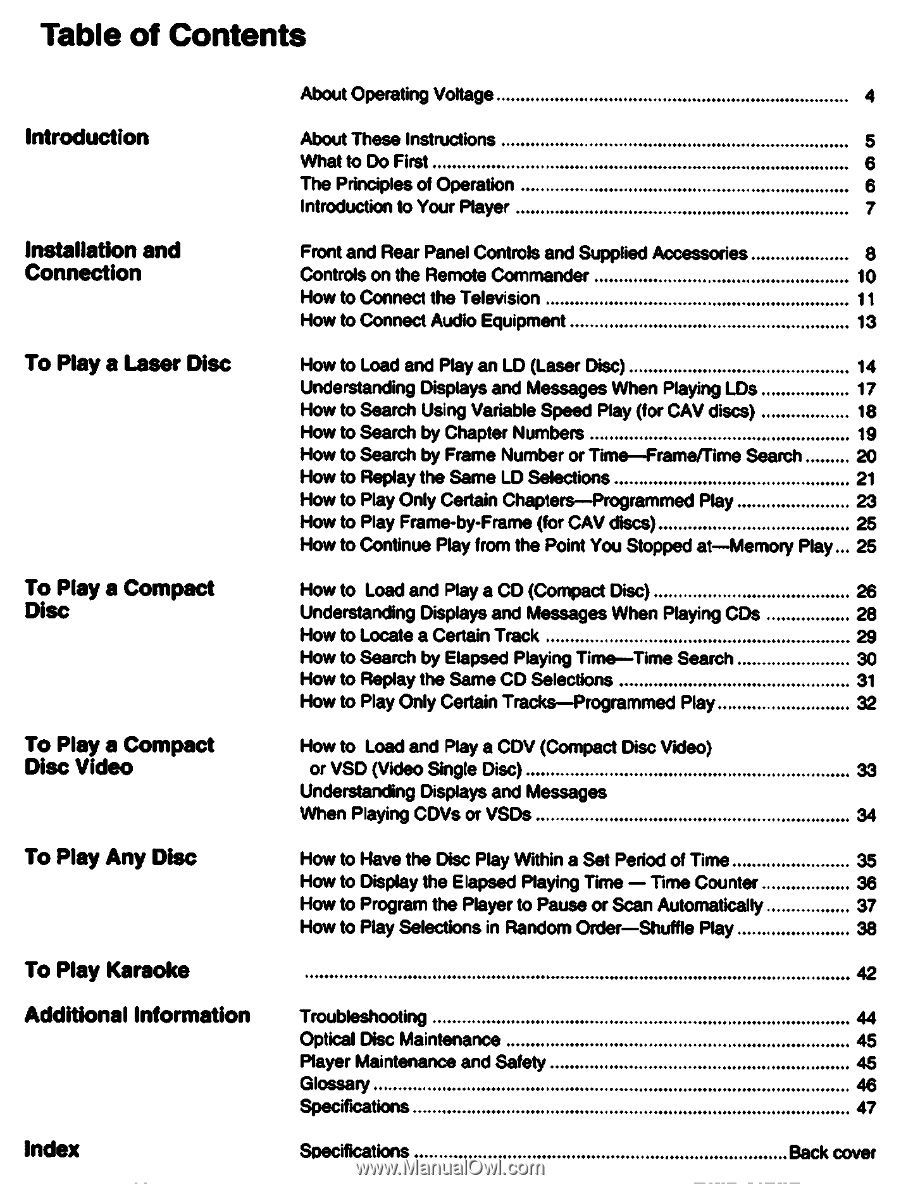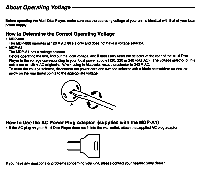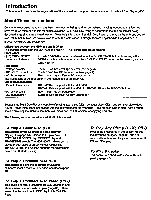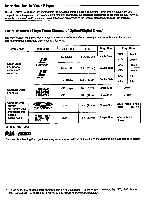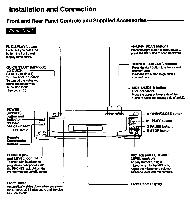Sony MDP-600 Primary User Manual - Page 3
Table, Contents
 |
View all Sony MDP-600 manuals
Add to My Manuals
Save this manual to your list of manuals |
Page 3 highlights
Table of Contents Introduction Installation and Connection To Play a Laser Disc To Play a Compact Disc To Play a Compact Disc Video To Play Any Disc To Play Karaoke Additional Information Index About Operating Voltage 4 About These Instructions 5 What to Do First 6 The Principles of Operation 6 Introduction to Your Player 7 Front and Rear Panel Controls and Supplied Accessories Controls on the Remote Commander 10 How to Connect the Television 11 How to Connect Audio Equipment 13 How to Load and Play an LD (Laser Disc) 14 Understanding Displays and Messages When Playing LDs 17 How to Search Using Variable Speed Play (for CAV discs) 18 How to Search by Chapter Numbers 19 How to Search by Frame Number or Time-Frame/Time Search 20 How to Replay the Same LD Selections 21 How to Play Only Certain Chapters-Programmed Play 23 How to Play Frame-by-Frame (for CAV discs) 25 How to Continue Play from the Point You Stopped at-Memory Play 25 How to Load and Play a CD (Compact Disc) 26 Understanding Displays and Messages When Playing CDs 28 How to Locate a Certain Track 29 How to Search by Elapsed Playing Time-Time Search 30 How to Replay the Same CD Selections 31 How to Play Only Certain Tracks-Programmed Play.. 32 How to Load and Play a CDV (Compact Disc Video) or VSD (Video Single Disc) 33 Understanding Displays and Messages When Playing CDVs or VSDs 34 How to Have the Disc Play Within a Set Period of Time 35 How to Display the Elapsed Playing Time - Time Counter 36 How to Program the Player to Pause or Scan Automatically 37 How to Play Selections in Random Order-Shuffle Play 38 42 Troubleshooting 44 Optical Disc Maintenance 45 Player Maintenance and Safety 45 Glossary 46 Specifications 47 Specifications Back cover