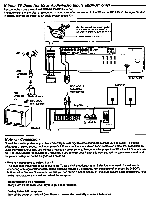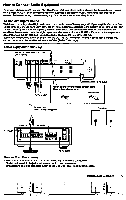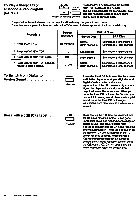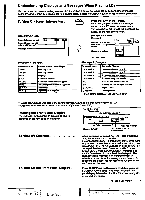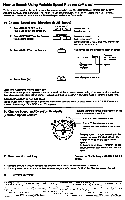Sony MDP-600 Primary User Manual - Page 17
Understanding, Displays, Messages, Playing, Screen, Reading, Front, Panel, Display, Calendar
 |
View all Sony MDP-600 manuals
Add to My Manuals
Save this manual to your list of manuals |
Page 17 highlights
Understanding Displays and Messages When Playing LDs You can determine player operating status or disc information in one of two ways: (1) by displaying the information on the TV screen. or (2) by looking at the front panel display. Locate the DISPLAY button on the Remote Commander. To View On-Screen Information... Press DISPLAY once. Current chapter number CurteM frame number or time information* Message 1 DISPLAY El Press DISPLAY on the Remote. Each time you press DISPLAY, messages appear on the TV screen as shown below. The tables below are keys to the messages that appear on the right of the screen. Press DISPLAY twice. Message Number of chapters and total play' We° C.3 sari 54 4 P Selected functions ROENPEEAIT Message 1(Examples) Screen Display OPEN CLOSE PLAY STOP PAUSE 8 /8 SEARCH IPX1/2 Current Status of the Player Disc tray open Disc tray dosed Playing LD Operation Mopped Operation momentarily Mopped Variable speed (Shuttle Ring) scan Searching Scanning at 1/2-speed AV Calendar** Message 2 (Examples) Screen Display Currently Playing CAV SIDE A Standard-play disc side A CAV SIDE B Standard-play disc side B CLV SIDE A Extended-play disc side A CLV SIDE B Extended-play disc sideB I/L First soundtrack/left channel 2/FI Second soundtrack/right channel J DIGITAL Digital sound I ANALOG Analog sound To turn off the display, press DISPLAY again. • Discs notindicating time data to the secondindicate insteadas two-digitnumbers such as. 422:". " Appears when the QUICK STARTindicatoris oft(foranLD with TOC). Reading the Front Panel Display P disc type 'no side AV Calendar on side A The illustration to the right is an example of what is displayed on the front panel of the player. $14 i, 00406 tin0 To View AV Calendar To Turn Off the Front Panel Display AV Calender on side B Selected function Chapter number Time (hr/min/sec) or tame number When playing an LD containing TOC (Table of Contents) data, the AV Calendar is available. Press the QUICK START button on the player while in the stop mode to turn off the indicator beside the button, then press PLAY (10.). The AV Calendar on disc side A will be displayed. To view the AV Calendar on side B, press (DISC) SIDE B while the QUICK START indicator is off, the AV Calendar on disc side B will be displayed. The calendar shows information on the total number of selections on the disc or those programmed to play. As selections are played, the corresponding numbers in the AV Calendar disappear. Press FL DISPLAY on the player. Each time you press FL DISPLAY, the display turns on/off. When the front panel display is turned oft, the blue TV screen during stop or search turns to gray. To Playa Laser Disc 17 It