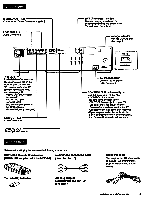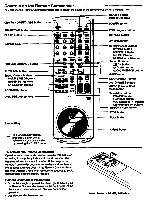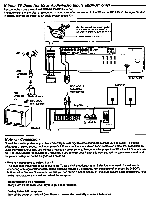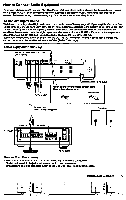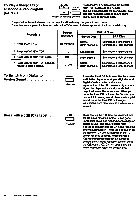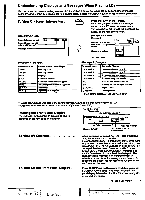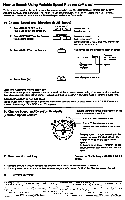Sony MDP-600 Primary User Manual - Page 14
Laser
 |
View all Sony MDP-600 manuals
Add to My Manuals
Save this manual to your list of manuals |
Page 14 highlights
To Play a Laser Disc This section shows you how to conduct all the procedures associated with playing LDs. How to Load and Play an LD (Laser Disc) After you have connected the Multi Disc Player to the TV ancVor stereo system, you can begin playing a laser disc. Locate the POWER, OPEN/CLOSE, and PLAY buttons on the Remote Commander or the front panel of the player. Do not transport the player while playing a disc as It may cause damage to the disc. 1 Turn on the multi disc player. 00410PF bPiOlEl R (Player) Press the POWER button on the player or POWER Remote commander. C=I (Remote) 2 Turn on the TV and stereo system. TV. Set the input selector on the TV to "VIdeon. Stereo System. Turn on the amplifier or receiver and select CD or AUX for audio output. 3 Open the disc tray. 4 Place a disc on the tray. 5 Start playback. To Advance or Reverse OPEN/CtOSE OPEN/CLOSE Press the OPEN/CLOSE( ) button. The front cover of the player Odes down and the (Player) (Remote) disc tray comes out. Carefullycentera singledisc onthetray. If you insert more than one disc, or if the disc is not seated properly, it may not play or it may damage the disc. What is this Indication? H1.1uri LI I c-IL sae A. This indication appears in the front panel display when the tray is empty. tt, (Player) a Press the PLAY (& )button." The disctrayclosesandthe upper sideof thedisc (Remote) starts playing. 44 tie. (Player) Hold down the SCAN(*WONbutton on the player or rotate the ShuttleRing on the Remote. To Advance or Go Back a Chapter at a Time V (Remote) ACS/AMS 144 •44 (Player or Remote) Press the ACS/APAS (1414/00.0 button. • Theplayer determines that the upperside of the discis side *sandthe other side is `8.'regardless of the label "rot Ill'mintedon the disc. •• Whenplayback of the upperside dine disc (side A)ends, the otherside (side Et)startsplayingautomatically. nothing is recordedon sideB, playback stops.