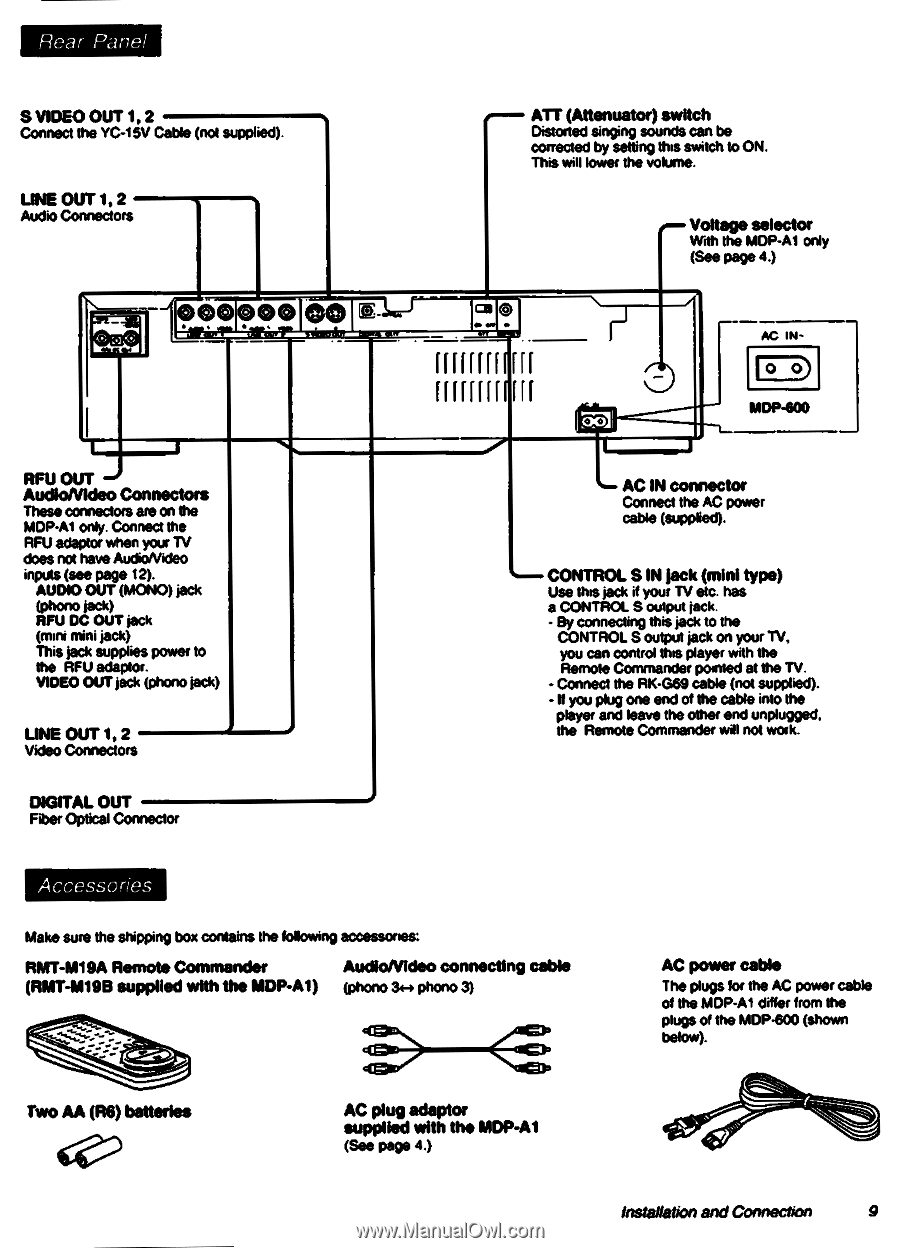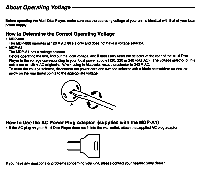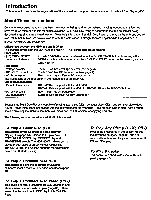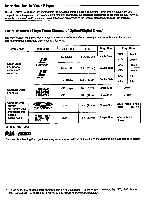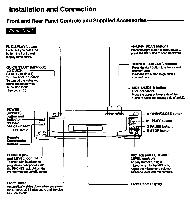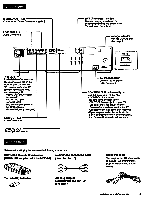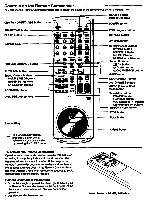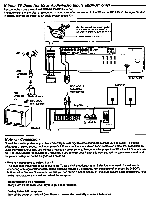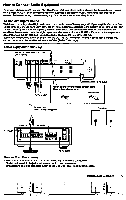Sony MDP-600 Primary User Manual - Page 9
taIrs'iAL'Lln
 |
View all Sony MDP-600 manuals
Add to My Manuals
Save this manual to your list of manuals |
Page 9 highlights
Rear Panel S VIDEO OUT 1, 2 Connect the VC-15V Cable (not supplied). LINE OUT 1, 2 Audio Connectors ATT (Attenuator) switch Distorted singing sounds can be corrected by selling this switch to ON. This wallower the volume. r Voltage selector WO the MDP-Al only (See Par 44 taIrs'i)AL'Lln fifififfifif Iffiffiffiff AC IN0 0 MDP-600 RFU OUT -9 AudioNideo Connectors These connectors are on the MDP-Al only. Connect the RFU adaptor when your TV does not have Ad:WA/deo inputs(see page 12). AUDIO OUT (MONO) jack (pliono jack) RFU DC OUT jack (mini mini jack) This jack supplies power to the RFU adaptor. VIDEO OUT jack (phono jack) LINE OUT 1, 2 Video Connectors DIGITAL OUT Fiber Optical Connector AC IN connector Conned the AC power cable (toppled). CONTROL S IN jack (mini type) Use this jack if your TV etc. has a CONTROL S output jack. - Ely connecting this jack to the CONTROL S output jack on your TV, you can control this player with the Remote Commander pored at the TV. - Connect the RK-G69 cable (not supplied). - N you plug one end of the cable into the player and leave the other end unplugged. the Remote Commander wil not work. Accessories Make sure the shipping box contains the blowing acoessones: RMT-M19A Remote Commander AudloNldeo connecting cable (RIAT-M198 supplied with the MDP-A1) iron 3k-r phono 3) AC power cable The plugs for the AC power cable of the MDP-Al differ from the plugs of the MDP-600 (shown below). Two AA (Re) batteries AC plug adaptor supplied with the MDP-Al (See page 4.) -:v Installation and Connection 9