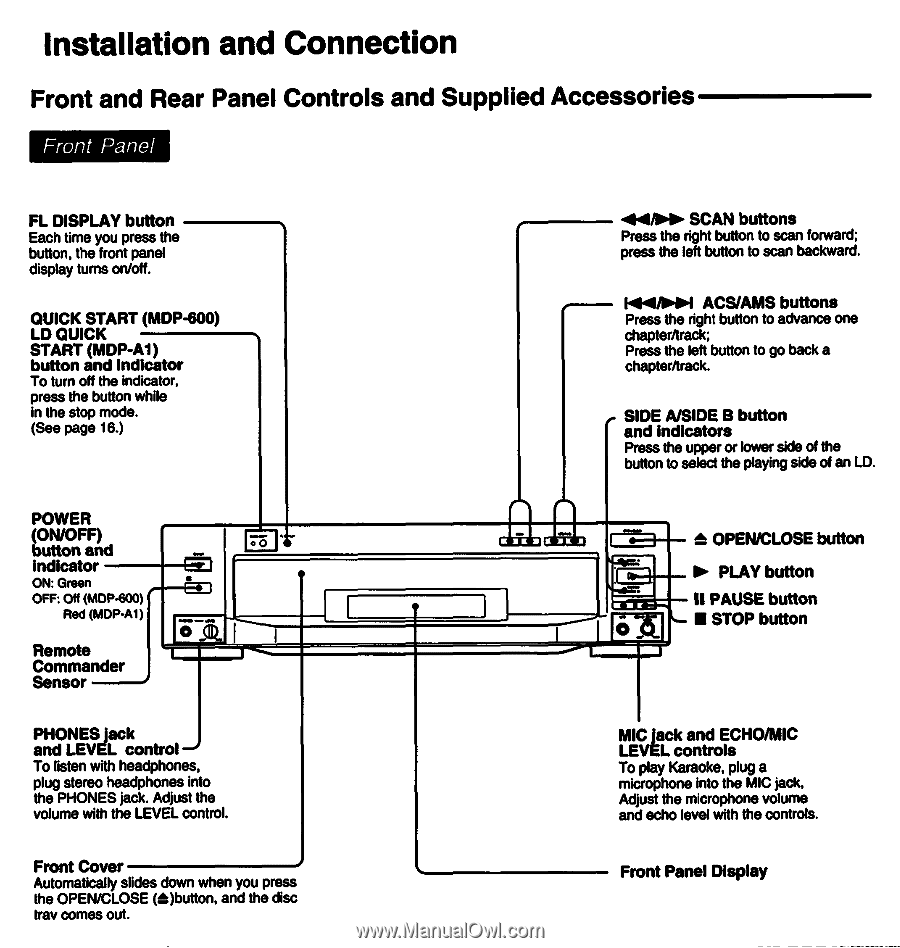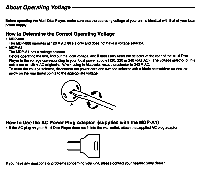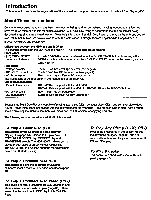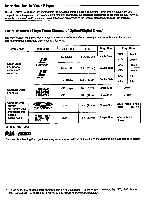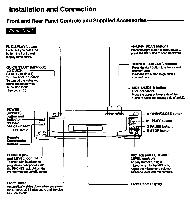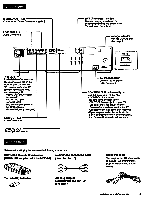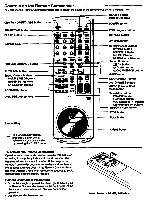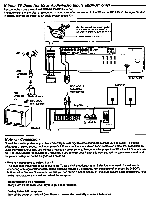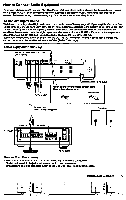Sony MDP-600 Primary User Manual - Page 8
Front, Panel, Controls, Supplied, Accessories
 |
View all Sony MDP-600 manuals
Add to My Manuals
Save this manual to your list of manuals |
Page 8 highlights
Installation and Connection Front and Rear Panel Controls and Supplied Accessories Front Panel FL DISPLAY button Each time you press the button, the front panel display turns on/off. QUICK START (MDP-600) LD QUICK START (MDP-AI) button and Indicator To turn off the indicator, press the button while in the stop mode. (See page 16.) POWER (ON/OFF) button and indicator ON: Green OFF: Ott (MDP-600) Red (MDP-A1) Remote Commander Sensor Ell Lis-let. PHONES jack and LEVEL control -I To listen with headphones, plug stereo headphones into the PHONES jack. Adjust the volume with the LEVEL control. Front Cover Automatically slides down when you press the OPEN/CLOSE (_)button, and the disc tray comes out. 41//o► SCAN buttons Press the right button to scan forward; press the left button to scan backward. I464/004/1 ACS/AMS buttons Press the right button to advance one chapter/track; Press the left button to go back a chapter/track. . SIDE A/SIDE B button and indicators Press the upper or lower side of the button to select the playing side of an LD. . OPEN/CLOSE button Lilo: L_1 ► PLAY button II PAUSE button L- M STOP button MIC jack and ECHO/MIC LEVEL controls To play Karaoke, plug a microphone into the MIC jack, Adjust the microphone volume and echo level with the controls. Front Panel Display