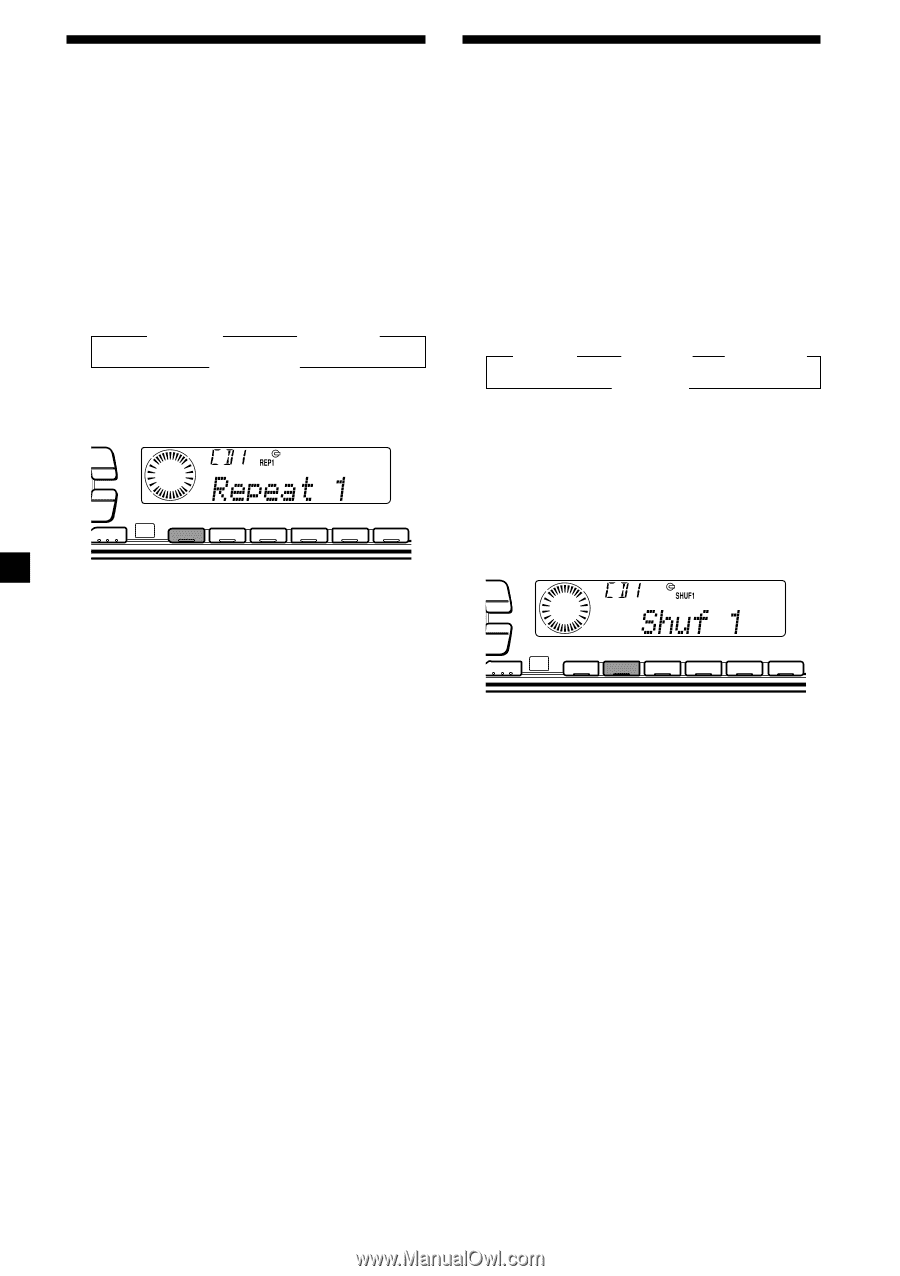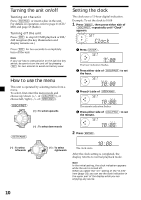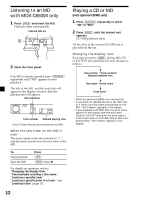Sony MDX-C8500X Operating Instructions - Page 14
Playing tracks in random, order, Playing tracks repeatedly
 |
View all Sony MDX-C8500X manuals
Add to My Manuals
Save this manual to your list of manuals |
Page 14 highlights
Playing tracks repeatedly - Repeat Play The disc in the main unit will automatically repeat itself when it reaches the end. As repeat play, you can select: •Repeat 1 - to repeat a track. •Repeat 2 - to repeat a disc in the optional CD/MD unit. During playback, press (1) (REP) repeatedly until the desired setting appears in the display. B Repeat 1 B Repeat 2* Repeat off b *"Repeat 2" is only available when you connect one or more optional CD/MD units. PTY DSPL LIST -SEEK/AMS ENTER MODE REP SHUF 1 2 3 4 5 6 Repeat Play starts. To return to normal playback mode, select "Repeat off" in the step above. Playing tracks in random order - Shuffle Play You can select: •Shuf 1 - to play the tracks on the current disc in random order. •Shuf 2 - to play the tracks in the current optional CD/MD unit in random order. •Shuf All - to play all the tracks in all the optional CD/MD units in random order. During playback, press (2) (SHUF) repeatedly until the desired setting appears in the display. B Shuf 1 B Shuf 2*1 B Shuf All*2 Shuf off b *1 "Shuf 2" is only available when you connect one or more optional CD/MD units. *2 "Shuf All" is only available when: • you connect one or more optional CD units, or two or more MD units (CDX-C8050X). • you connect one or more optional MD units, or two or more CD units (MDX-C8500X). PTY DSPL LIST -SEEK/AMS ENTER MODE REP SHUF 1 2 3 4 5 6 Shuffle Play starts. To return to normal playback mode, select "Shuf off" in the step above. 14