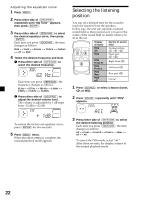Sony MDX-C8500X Operating Instructions - Page 23
Selecting a soundstage, Adjusting the balance
 |
View all Sony MDX-C8500X manuals
Add to My Manuals
Save this manual to your list of manuals |
Page 23 highlights
Selecting a soundstage menu - Dynamic Soundstage Organizer (DSO) If your speakers are installed into the lower part of the doors, the sound will come from below and may not be clear. The DSO (Dynamic Soundstage Organizer) function creates a more ambient sound as if there were speakers in the dashboard (virtual speakers). Soundstage menu Memory presets DSO 1, 2, and 3 Wide off Meaning Virtual speakers (Standard) Virtual speakers (Wide) Cancel Image of virtual speakers *1 *1 *2 *2 *3 *3 *1 Standard *2 Wide *3 Acutual speakers position (lower part of the front doors). Selecting the DSO 1 Press (SOURCE) to select a source (tuner, CD, or MD). 2 Press (DSO) repeatedly to select the desired DSO mode. Each time you press (DSO), the mode changes as follows: B 1 B 2 B 3 B Wide off b To cancel the DSO mode, select "off." After three seconds, the display returns to the normal playback mode. Adjusting the balance (BAL) You can adjust the sound balance from the left and right speakers. 1 Press (SOURCE) to select a source (tuner, CD, or MD). 2 Press (SOUND) repeatedly until "BAL" appears. 3 Press either side of (SEEK/AMS) to adjust the balance. After three seconds, the display returns to the normal playback mode. 23