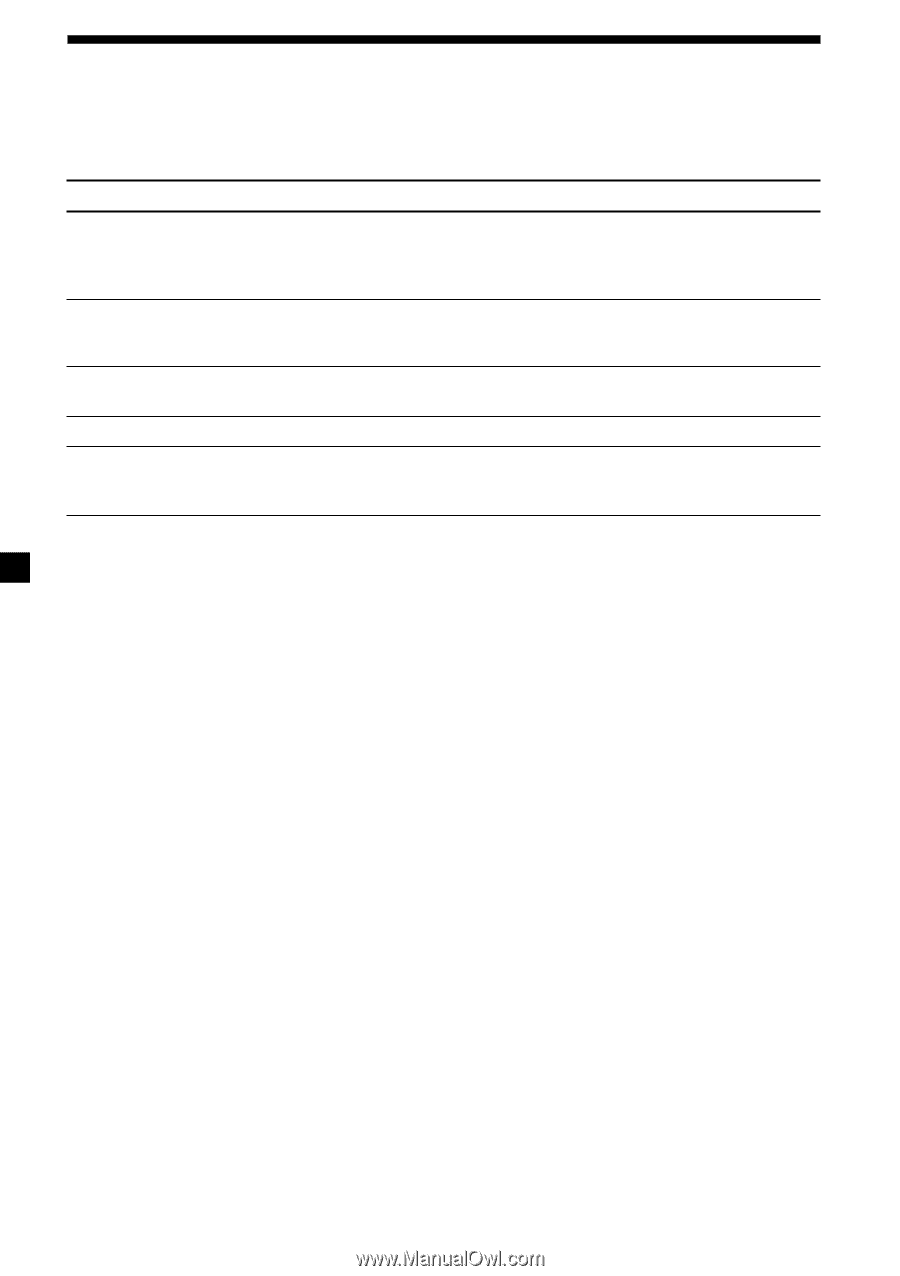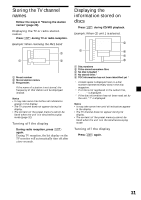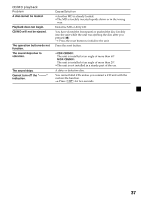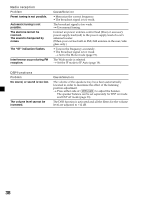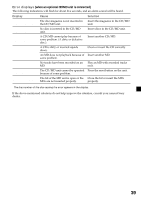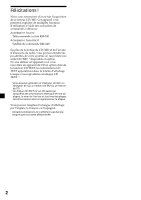Sony MDX-C8500X Operating Instructions - Page 36
Troubleshooting guide
 |
View all Sony MDX-C8500X manuals
Add to My Manuals
Save this manual to your list of manuals |
Page 36 highlights
Troubleshooting guide The following checklist will help you remedy the problems you may encounter with your unit. Before going through the checklist below, check the connection and operating procedures. General Problem Cause/Solution No sound. •Cancel the ATT function. •Set the front or rear fader control to the center position for two-speaker system. •Rotate the dial clockwise to adjust the volume. The contents of the memory have been erased. •The power cord or battery has been disconnected. •The reset button has been pressed. t Store again into the memory. Indications do not appear in the Remove the front panel and clean the connectors. See display. "Cleaning the connectors" (page 33) for details. No beep sound. The beep sound is canceled (page 29). The card remote commander does not function. •Remove any obstacles blocking the signal path from card remote commander to the unit. •Point the card remote commander at the receptor on the unit. 36