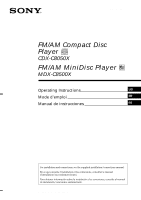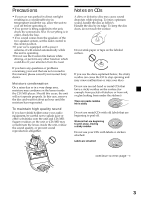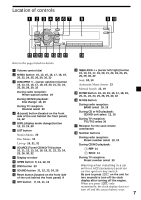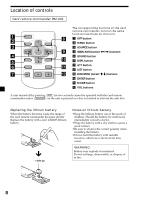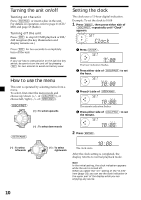Sony MDX-C8500X Operating Instructions - Page 5
Notes on attaching labels, Cleaning
 |
View all Sony MDX-C8500X manuals
Add to My Manuals
Save this manual to your list of manuals |
Page 5 highlights
Notes on attaching labels Be sure to attach labels on cartridges correctly, as failing to do so may cause the MD to become stuck in the unit. •Attach the label in a suitable position. •Remove old labels before putting new ones on. •Replace labels that are beginning to peel away from the MD. Cleaning Wipe the surface of the MD cartridge from time to time with a soft dry cloth. 5

5
Notes on attaching labels
Be sure to attach labels on cartridges correctly,
as failing to do so may cause the MD to
become stuck in the unit.
•
Attach the label in a suitable position.
•
Remove old labels before putting new ones
on.
•
Replace labels that are beginning to peel
away from the MD.
Cleaning
Wipe the surface of the MD cartridge from
time to time with a soft dry cloth.