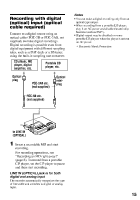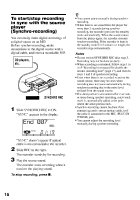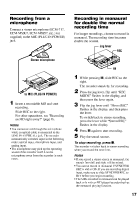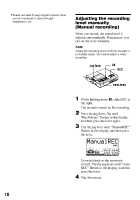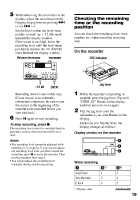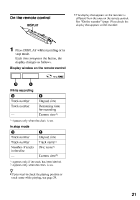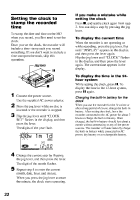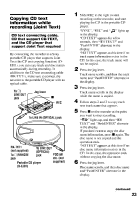Sony MZ-R91 Operating Instructions - Page 20
Sony MZ-R91 Manual
 |
View all Sony MZ-R91 manuals
Add to My Manuals
Save this manual to your list of manuals |
Page 20 highlights
2) Number of displayed items z The display that appears on the remote control is different from the ones on the recorder. See "On the remote control" (page 21) to check the display that appears on the remote control. In stop mode A LapTime RecRemain AllRemain Clock 1) Display 2) Number B1) 1 2 3 4 order of displayed items C2) 4 4 4 4 To know the recording condition The indicator lights up or flashes according to the recording condition. Recording condition While recording REC indicator lights up flashes according to the loudness of the source while recording with a microphone (voice mirror) flashes slowly 3 Press the jog lever. The display changes as follows. Display window on the recorder A B While recording Recording standby flashes Less than 3 minutes' recording time available A Track number Track number Current date1) 1) Appears B Elapsed time Remaining time for recording Current time1) A track mark has goes off been added (when momentarily controlling by the recorder only) Whether you use the controls on the recorder or the remote control, the REC indicator lights up or flashes in the same way. z If you want to check the playing position or track name while playing, see page 28. only when the clock is set. In stop mode A Track number Track name1) Disc name1) Current date2) 1) Appears 2) Appears B Elapsed time Remaining time for recording Remaining time after the current location Current time2) only if the track has been labeled. only when the clock is set. 20