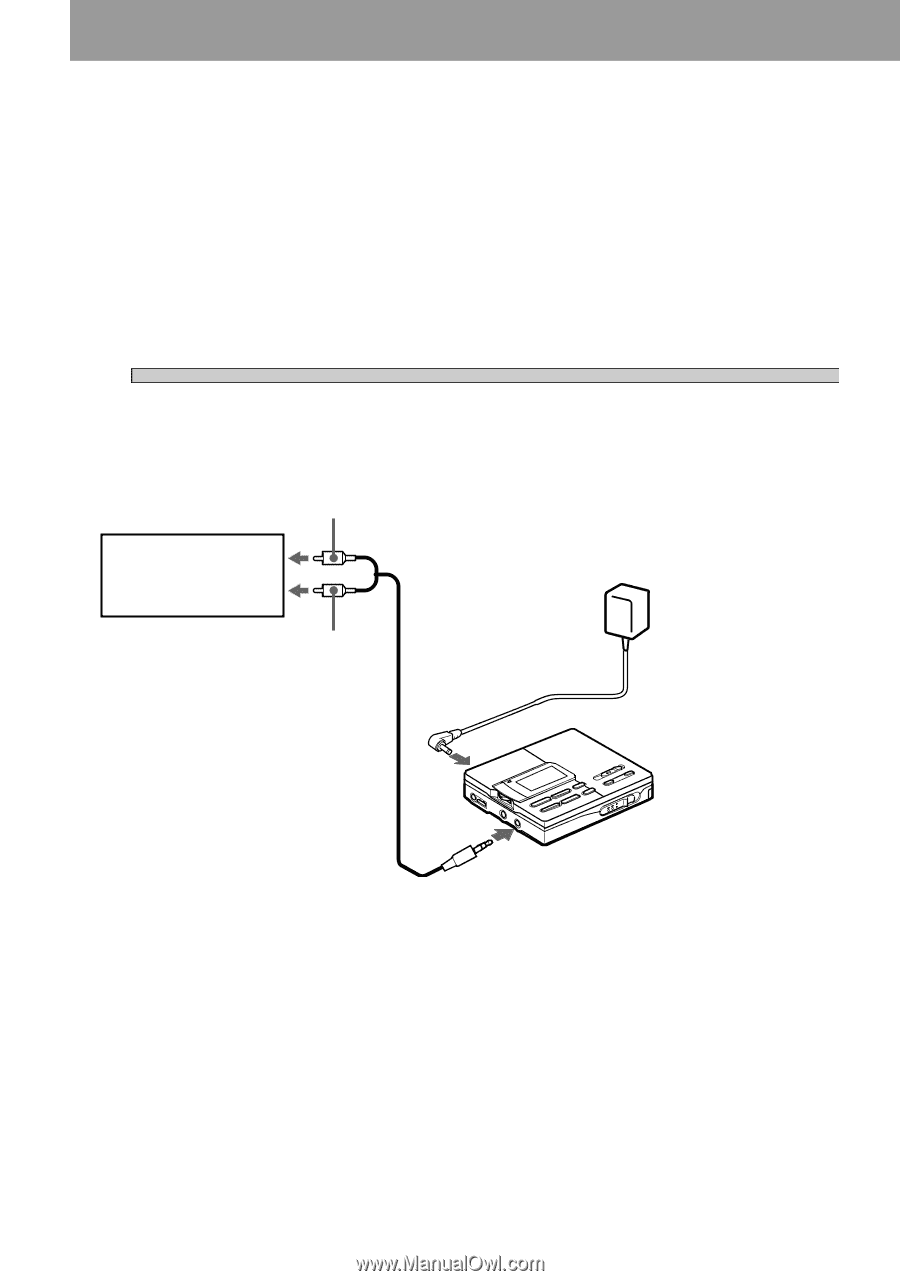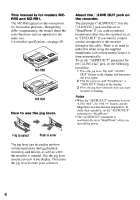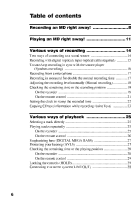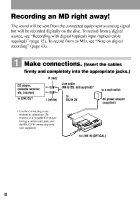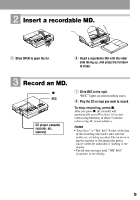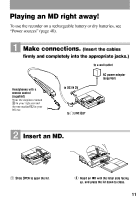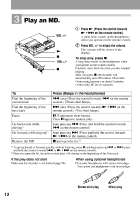Sony MZ-R91 Operating Instructions - Page 8
Sony MZ-R91 Manual
 |
View all Sony MZ-R91 manuals
Add to My Manuals
Save this manual to your list of manuals |
Page 8 highlights
Recording an MD right away! The sound will be sent from the connected equipment as analog signal but will be recorded digitally on the disc. To record from a digital source, see "Recording with digital (optical) input (optical cable required)" (page 15). To record from an MD, see "Note on digital recording" (page 43). 1 Make connections. (Insert the cables firmly and completely into the appropriate jacks.) R (red) CD player, cassette recorder, etc. (source) to LINE OUT L (white) Line cable (RK-G129, not supplied)* to DC IN 3V to a wall outlet AC power adaptor (supplied) ∗ Use the connecting cords without an attenuator. To connect to a portable CD player having a stereo mini-jack, use the RK-G136 connecting cord (not supplied). to LINE IN (OPTICAL) 8