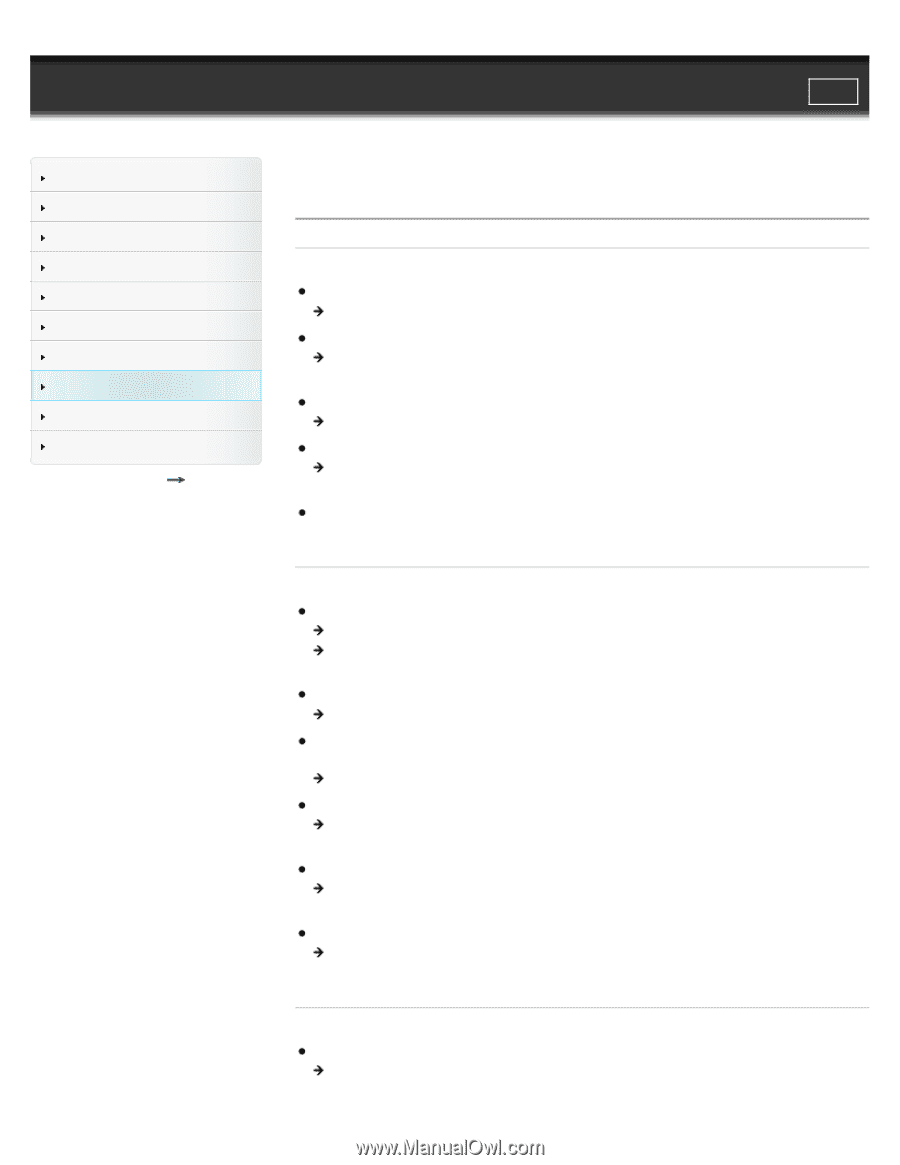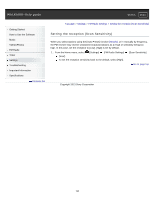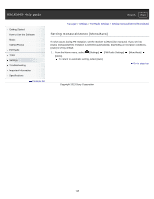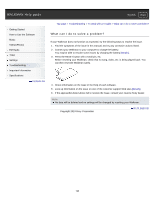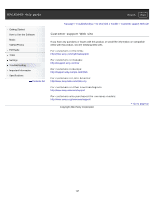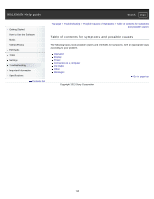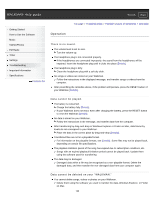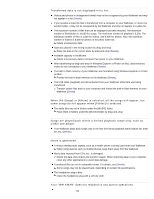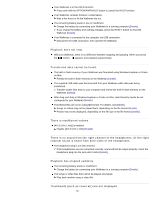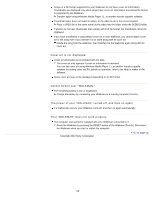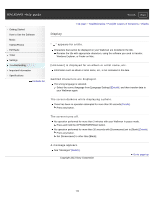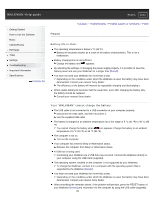Sony NWZ-E385 Help Guide (Printable PDF) - Page 129
Operation, Contents list
 |
View all Sony NWZ-E385 manuals
Add to My Manuals
Save this manual to your list of manuals |
Page 129 highlights
WALKMAN Help guide Search Print Getting Started How to Use the Software Music Videos/Photos FM Radio Timer Settings Troubleshooting Important Information Specifications Contents list Top page > Troubleshooting > Possible Causes of Symptoms > Operation Operation There is no sound. The volume level is set to zero. Turn the volume up. The headphone plug is not connected properly. If the headphones are connected improperly, the sound from the headphones will be impaired. Insert the headphone plug until it clicks into place [Details]. The headphone plug is dirty. Clean the headphone plug with a soft dry cloth. No songs or videos are stored on your Walkman. Follow the instructions in the displayed message, and transfer songs or videos from the computer. After prescribing the remedies above, if the problem still persists, press the RESET button of your Walkman [Details]. Data cannot be played. The battery is consumed. Charge the battery fully [Details]. If your Walkman does not react, even after charging the battery, press the RESET button to reset the Walkman [Details]. No data is stored on your Walkman. Follow the instructions in the message, and transfer data from the computer. After transferring by drag-and-drop in Windows Explorer or Finder on Mac, data hierarchy levels do not correspond to your Walkman. Place the data in the correct place by drag-and-drop [Details]. Transferred files are not in a playable format. For information on the playable formats, see [Details]. Some files may not be played back, depending on certain file specifications. The playback limitation period of the song has expired due to subscription conditions, etc. Songs with an expired playback limitation period cannot be played back. Update them using the software used for transferring. The data may be damaged. Damaged data within a file may be recognized as a non-playable format. Delete the damaged data, and then transfer the non-damaged data from your computer again. Data cannot be deleted on your "WALKMAN." You cannot delete songs, videos or photos on your Walkman. Delete them using the software you used to transfer the data, Windows Explorer, or Finder on Mac. 129