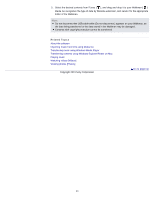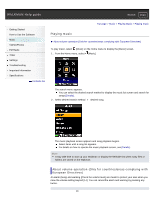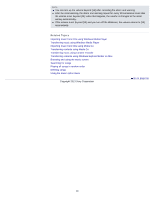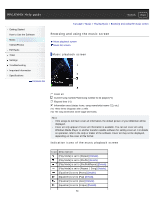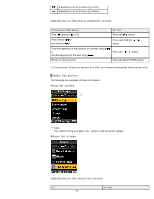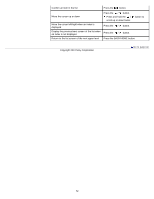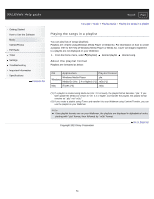Sony NWZ-E385 Help Guide (Printable PDF) - Page 49
If the volume is set beyond [14] and you turn off the Walkman, the volume returns to [14]
 |
View all Sony NWZ-E385 manuals
Add to My Manuals
Save this manual to your list of manuals |
Page 49 highlights
Note You can turn up the volume beyond [14] after canceling the alarm and warning. After the initial warning, the alarm and warning repeat for every 20 cumulative hours that the volume is set beyond [14]; when this happens, the volume is changed to the initial setting automatically. If the volume is set beyond [14] and you turn off the Walkman, the volume returns to [14] automatically. Related Topics Importing music from CDs using Windows Media Player Transferring music using Windows Media Player Importing music from CDs using Media Go Transferring contents using Media Go Transferring music using Content Transfer Transferring contents using Windows Explorer/Finder on Mac Browsing and using the music screen Searching for songs Playing all songs in random order Deleting songs Using the music option menu Copyright 2013 Sony Corporation Go to page top 49