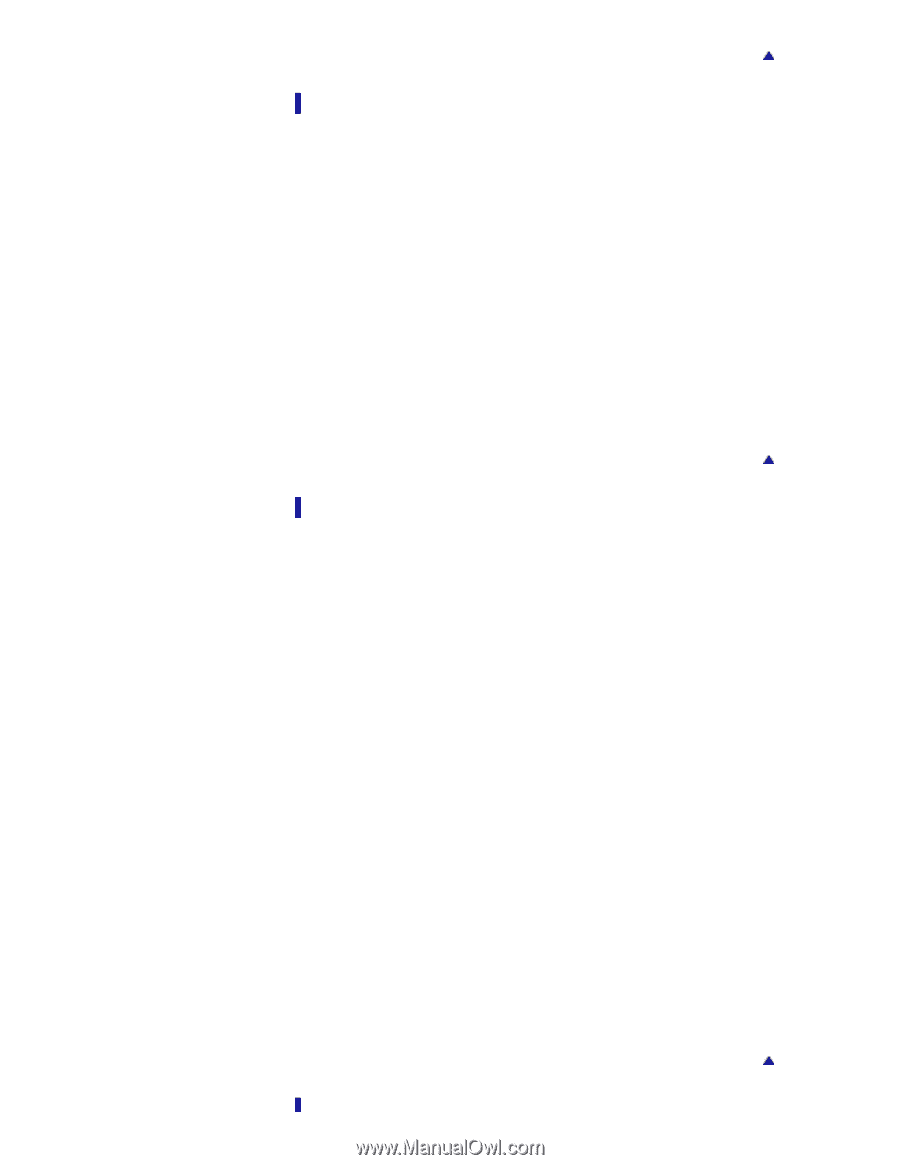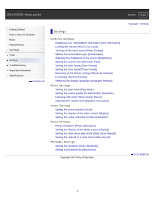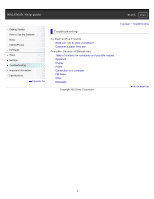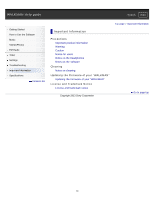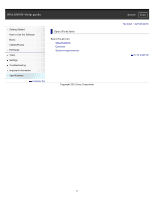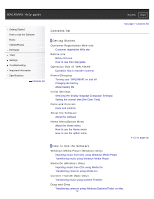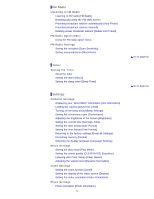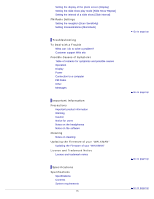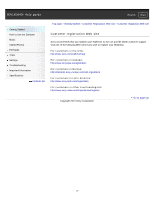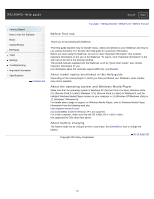Sony NWZ-E385 Help Guide (Printable PDF) - Page 13
Playing Music, Music Option Menu, Music Settings, Watching Videos, Video Settings, Viewing Photos
 |
View all Sony NWZ-E385 manuals
Add to My Manuals
Save this manual to your list of manuals |
Page 13 highlights
Music Playing Music Playing music Browsing and using the music screen Searching for songs Playing the songs in a playlist Playing all songs in random order Deleting songs Music Option Menu Using the music option menu Music Settings Setting the play mode [Play Mode] Setting the sound quality (CLEAR BASS) [Equalizer] Listening with Clear Stereo [Clear Stereo] Adjusting the volume level [Dynamic Normalizer] Videos/Photos Watching Videos Watching videos [Videos] Browsing and using the video screen Deleting videos Video Option Menu Using the video option menu Video Settings Setting the zoom function [Zoom] Setting the display of the video screen [Display] Setting the video orientation [Video Orientation] Viewing Photos Viewing photos [Photos] Browsing and using the photo screen Playing a slide show Deleting photos Photo Option Menu Using the photo option menu Photo Settings Photo orientation [Photo Orientation] Setting the display of the photo screen [Display] Setting the slide show play mode [Slide Show Repeat] Setting the interval of a slide show [Slide interval] 13 Go to page top Go to page top Go to page top