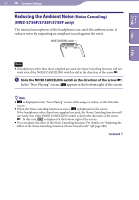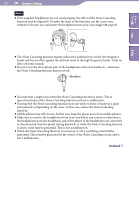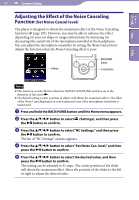Sony NWZ-S736F Operation Guide - Page 104
Common Settings, Make sure to remove the headphones from your ears before you connect or disconnect - earbuds
 |
View all Sony NWZ-S736F manuals
Add to My Manuals
Save this manual to your list of manuals |
Page 104 highlights
104 Common Settings Notes If the supplied headphones are not used properly, the effect of the Noise Canceling function may be degraded. To make the most of the function, use the correct size earbuds to fit your ears and insert the headphones into your ears snugly ( page 8). Table of Contents Menu Index The Noise Canceling function mainly reduces the ambient noise in the low frequency bands and has no effect against the ambient noise in the high frequency bands. It has no effect on some sounds. Do not cover the microphone part of the headphones with your hands, etc., otherwise the Noise Canceling function may not work. Microphone You may hear a slight noise when the Noise Canceling function is active. This is operational noise of the Noise Canceling function and not a malfunction. You may feel the Noise Canceling function does not work or noise is louder in a quiet environment or depending on the noise. In this case, release the Noise Canceling function. Mobile phones may affect noise. In that case, keep the player away from mobile phones. Make sure to remove the headphones from your ears before you connect or disconnect the headphones from the headphone jack of the player. If the headphones are connected or disconnected from the player during playback, or while the Noise Canceling function is active, noise may be generated. This is not a malfunction. When the Noise Canceling function is turned on or off, a switching sound will be generated. This sound is generated by the switch of the Noise Canceling circuit, and is not a malfunction. Continued