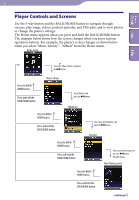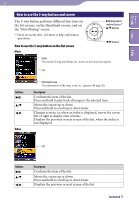Sony NWZ-S736F Operation Guide - Page 17
SensMe™ Channels, Continued
 |
View all Sony NWZ-S736F manuals
Add to My Manuals
Save this manual to your list of manuals |
Page 17 highlights
17 SensMe™ Channels Table of Contents Menu Index Buttons / / Channel Song name Artist name Album title Playing Status Description Starts song playback. When playback starts, appears on the display, and if the button is pressed again, appears and playback pauses. Press the / button to scroll through the list of channels. Each time you press the button, the channel changes and song playback starts from the middle of the song. Moves playback to the beginning of the current, previous, or next song when pressed once or repeatedly. Press and hold to scan a playing song backwards or forwards quickly. Continued

1¶
1¶
Channel
Song name
Artist name
Album title
Playing Status
SensMe™ Channels
Buttons
Description
Starts song playback. When playback starts,
appears on the
display, and if the
button is pressed again,
appears and
playback pauses.
/
Press the
/
button to scroll through the list of channels. Each
time you press the button, the channel changes and song playback
starts from the middle of the song.
/
Moves playback to the beginning of the current, previous, or next
song when pressed once or repeatedly. Press and hold to scan a
playing song backwards or forwards quickly.
Continued