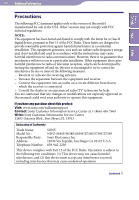Sony NWZ-S736F Operation Guide - Page 144
SensMe™ Channels, FM Radio, SensMe™ Channels screen.
 |
View all Sony NWZ-S736F manuals
Add to My Manuals
Save this manual to your list of manuals |
Page 144 highlights
144 Troubleshooting Table of Contents Menu Index SensMe™ Channels Symptom You cannot find your desired channel. "Morning" always displayed for the timebased channel. Unsuitable songs for selected time-based channels are played. Cause/Remedy If there are no songs to match the theme of the channel, the channel is not displayed on the "SensMe™ Channels" screen. If you have not set the clock of the player, "Morning" always appears for the time-based channel. Set the clock of the player ( page 117). If there are no songs to match the theme of the time-based channel, all the songs in "Music Library" are played back in the shuffle play. FM Radio Symptom You cannot hear an FM broadcast well. Reception is weak and sound quality is poor. The FM broadcast is affected by interference. Cause/Remedy The receiving frequency is not fully tuned in. Select the frequency manually to improve reception using the / button ( page 100). The radio signal is weak. Listen to the FM broadcast near a window since the signal may be weak inside buildings or in vehicles. The headphone cord is not fully extended. The headphone cord functions as an antenna. Extend the headphone cord as far as possible. A device emitting radio signals, such as a mobile phone, is being used near the player. When using devices such as mobile phones, keep them away from the player. Continued