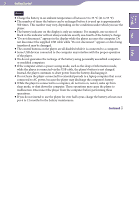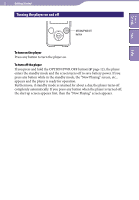Sony NWZ-S736F Operation Guide - Page 20
About the information area, Icons, description - battery
 |
View all Sony NWZ-S736F manuals
Add to My Manuals
Save this manual to your list of manuals |
Page 20 highlights
Table of Contents Menu Index 20 About the information area The icons, shown in the table below, appears in the information area. The icons vary according to the playback status, settings or the screens. For details about the icons, see each reference pages. Icons description The icons of the playback status Play back, Pause, Fast forward/backward, Move to the beginning of , , the next, current or previous song , , , , etc. Go forward /backward slightly or quickly ( page 69) ,, , , , , etc. The icons of the song title, the artist name, the video title , the photo title, FM radio The icons of the play mode The play mode is set to "Repeat" or "Shuffle" ( page 53). "Slide Show Repeat" is set to "On" ( page 90) The icons of the playback range The playback range is set to "Selected Range" ( page 54) , , etc. The icons of the sound effect setting ( page 60) or of the Noise Canceling function (NWZ-S736F/S738F/S739F only) ( page 103) The icons of the video setting "Continuous Playback" is set to "On" ( page 75) , "Zoom Settings" is set to "Auto" or "Full" ( page 73) The icon of the FM radio setting "Mono/Auto" setting is set to "Mono" ( page 101) The icon of the remaining of the battery ( page 23) Continued