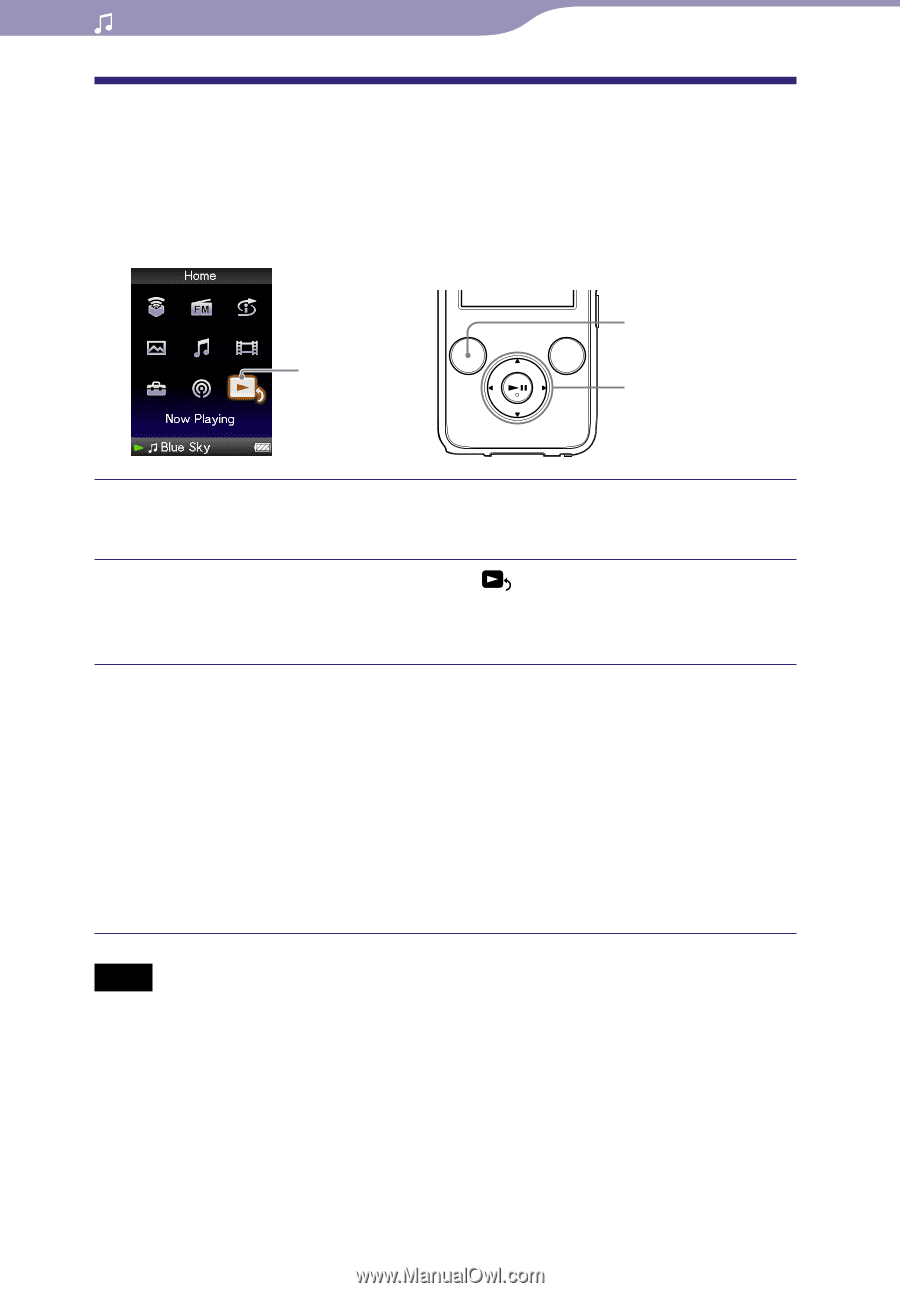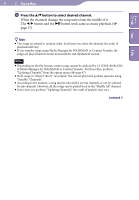Sony NWZ-S736F Operation Guide - Page 40
Searching for Songs Based on the Currently Playing Song, Now Playing, and then
 |
View all Sony NWZ-S736F manuals
Add to My Manuals
Save this manual to your list of manuals |
Page 40 highlights
Table of Contents Menu 40 Playing Music Searching for Songs Based on the Currently Playing Song You can search for other songs, albums, and artists by the song information of the currently playing song. To use this function, the "/ Button Setting" needs to be set to "Direct Search" ( page 58). Now Playing BACK/HOME button 5-way button Index Press and hold the BACK/HOME button until the Home menu appears. Press the button to select (Now Playing), and then press the button to confirm. The "Now Playing" screen of the currently playing song appears. Press the button to display a cursor and select an item in which you want to search for songs, and then press the button to confirm. The following lists appear, depending on the item you selected. Artist: The album list of the currently playing artist. Album: The song list of the currently playing album. Genre: An artist list in the same genre as the currently playing artist. Release Year: An artist list from the same release year as the currently playing song. Notes This function is not corresponded to the podcast episodes. This function is not available while you listening to "SensMe™ Channels."