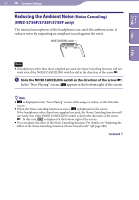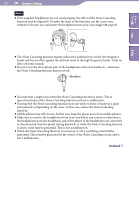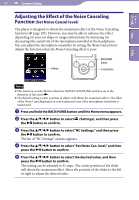Sony NWZ-S736F Operation Guide - Page 108
Adjusting the Effect of the Noise Canceling Function (Noise Cancel level), Set Noise Cancel level
 |
View all Sony NWZ-S736F manuals
Add to My Manuals
Save this manual to your list of manuals |
Page 108 highlights
Table of Contents Menu 108 Common Settings Adjusting the Effect of the Noise Canceling Function (Set Noise Cancel level) The player is designed to obtain the maximum effect of the Noise Canceling function ( page 103). However, you may be able to enhance the effect depending on your ear shape or usage environment by increasing (or decreasing) the sensitivity of the microphone installed in the headphones. You can adjust the microphone sensitivity by setting the Noise Cancel level. Adjust the function when the Noise Canceling effect is poor. Settings BACK/HOME button 5-way button Index Notes This function is only effective when the NOISE CANCELING switch is set in the direction of the arrow . The default setting (center position of slider) will obtain the maximum effect. The effect of the Noise Canceling function is not enhanced even if the microphone sensitivity is maximized. Press and hold the BACK/HOME button until the Home menu appears. Press the button to select (Settings), and then press the button to confirm. Press the button to select "NC Settings," and then press the button to confirm. The list of "NC Settings" options appears. Press the button to select "Set Noise Can. level," and then press the button to confirm. Press the button to select the desired value, and then press the button to confirm. The setting can be adjusted in 31 steps. The center position of the slider will obtain the maximum effect. Move the position of the slider to the left or right to adjust the desired value.