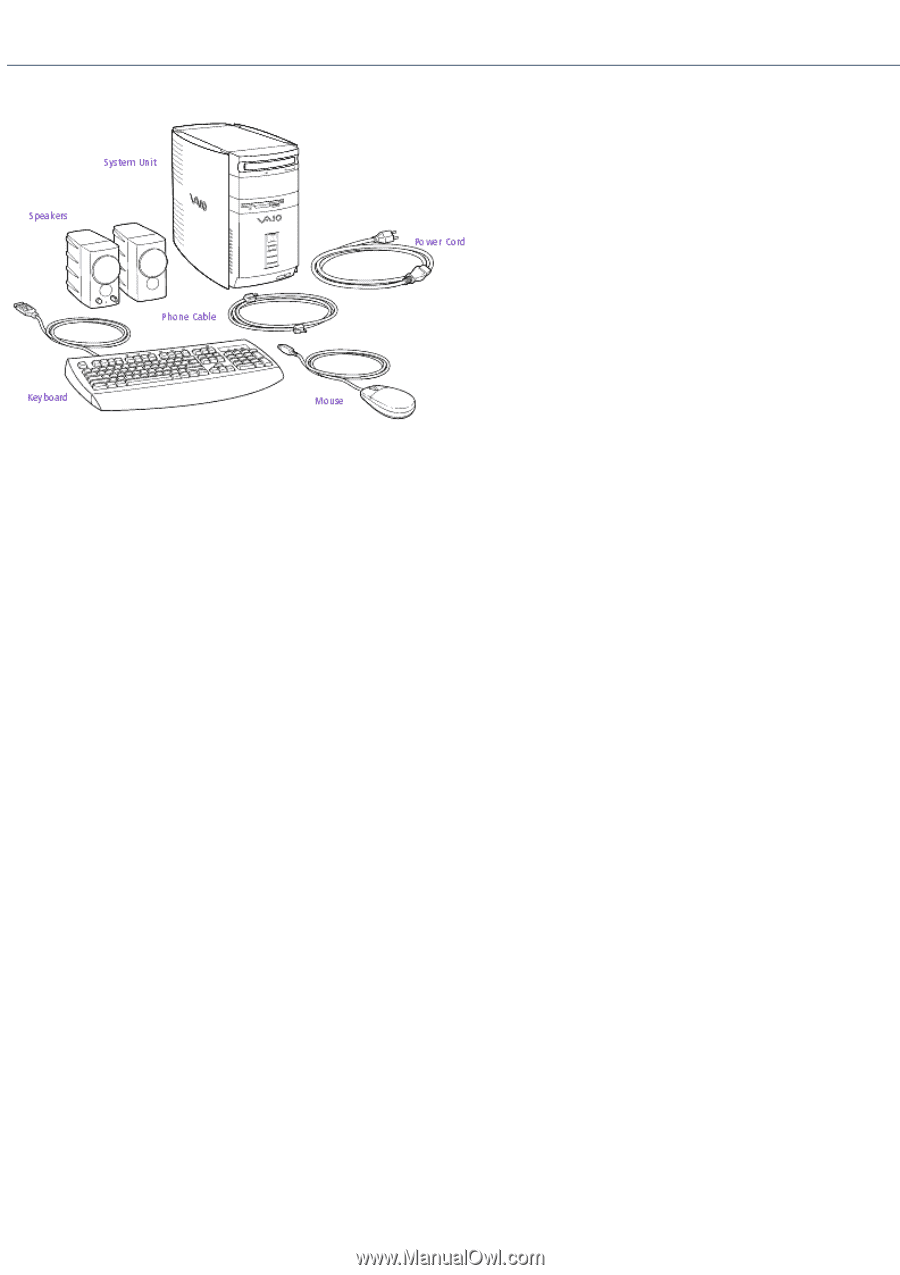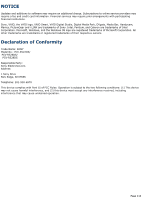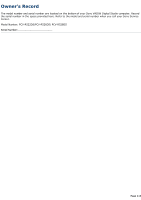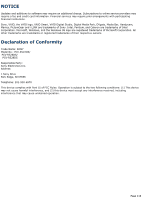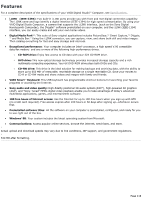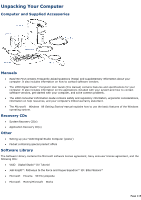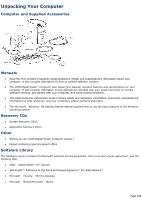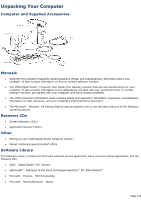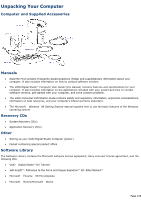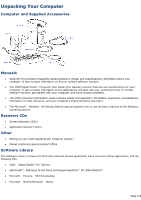Sony PCV-R522DS Online Help Center (VAIO User Guide) - Page 119
Unpacking Your Computer, Computer and Supplied Accessories, Manuals, Recovery CDs, Other
 |
View all Sony PCV-R522DS manuals
Add to My Manuals
Save this manual to your list of manuals |
Page 119 highlights
Unpacking Your Computer Computer and Supplied Accessories Manuals Read Me First contains Frequently Asked Questions (FAQs) and supplementary information about your computer. It also includes information on how to contact software vendors. The VAIO Digital StudioTM Computer User Guide (this manual) contains features and specifications for your computer. It also includes information on the applications included with your system and how to contact software vendors, get started with your computer, and solve common problems. The VAIO Consumer Information Guide contains safety and regulatory information, ergonomic considerations, information on help resources, and your computer's limited warranty statement. The Microsoft® Windows®98 Getting Started manual explains how to use the basic features of the Windows operating system. Recovery CDs System Recovery CD(s) Application Recovery CD(s) Other Setting up your VAIO Digital Studio Computer (poster) Packet containing special product offers Software Library The Software Library contains the Microsoft software license agreement, Sony end-user license agreement, and the following CDs: VAIO® Digital StudioTM DV Tutorial Jedi KnightTM: Pathways to the Force and Rogue SquadronTM 3D: Elite MissionsTM Microsoft® Encarta® 99 Encyclopedia Microsoft® Money/Microsoft® Works Page 119