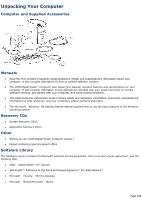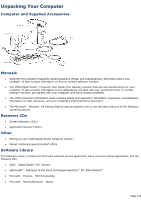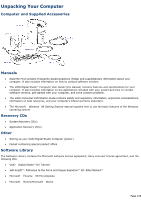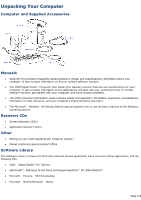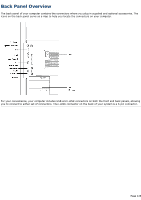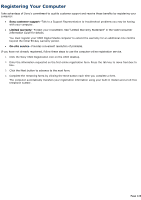Sony PCV-R522DS Online Help Center (VAIO User Guide) - Page 125
Back Panel Overview
 |
View all Sony PCV-R522DS manuals
Add to My Manuals
Save this manual to your list of manuals |
Page 125 highlights
Back Panel Overview The back panel of your computer contains the connectors where you plug in supplied and optional accessories. The icons on the back panel serve as a map to help you locate the connectors on your computer. For your convenience, your computer includes USB and i.LINK connectors on both the front and back panels, allowing you to connect to either set of connectors. The i.LINK connector on the back of your system is a 6-pin connector. Page 125
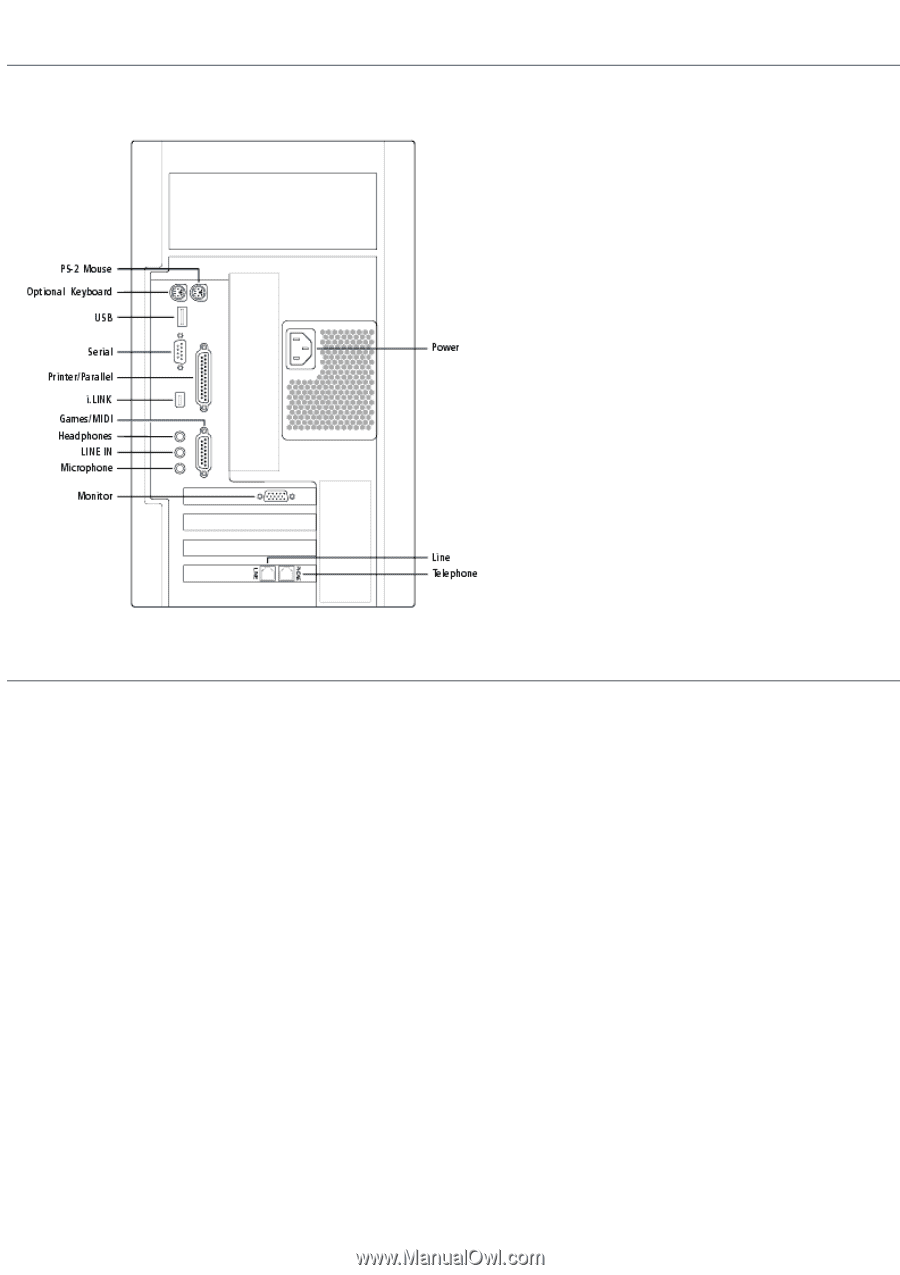
Back Panel Overview
The back panel of your computer contains the connectors where you plug in supplied and optional accessories. The
icons on the back panel serve as a map to help you locate the connectors on your computer.
For your convenience, your computer includes USB and i.LINK connectors on both the front and back panels, allowing
you to connect to either set of connectors. The i.LINK connector on the back of your system is a 6-pin connector.
Page 125