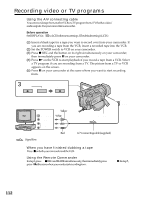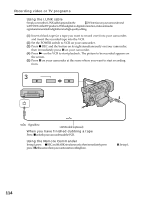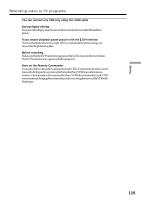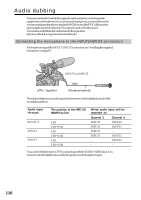Sony PDX10 Operating Instructions - Page 116
Audio dubbing
 |
UPC - 027242607484
View all Sony PDX10 manuals
Add to My Manuals
Save this manual to your list of manuals |
Page 116 highlights
Audio dubbing You can record audio to add to the original sound on a tape by connecting audio equipment or a microphone. If you connect audio equipment, you can add sound to your recorded tape already recorded in the Fs32K mode of the DVCAM format by specifying the start and end points. The original sound will not be erased. You can also use the Remote Commander for this operation. Select one of the following connections to add audio. Connecting the microphone to the INPUT1/INPUT2 connectors For details on setup of the INPUT1/INPUT2 connectors, see "Installing the supplied microphone" on page 29. INPUT1 or INPUT2 : Signal flow Microphone (optional) The relationship between audio input and channels on which a dubbed sound will be recorded is as follows: Audio input through INPUT1/2 INPUT1 INPUT2 The position of the REC CH SELECT switch CH1 CH1•CH2 CH1 CH1•CH2 CH1 CH1•CH2 Which audio input will be recorded on Channel 3 Channel 4 INPUT1 INPUT2 INPUT1 INPUT1 INPUT1 - INPUT1 INPUT1 - INPUT2 - - You can check the picture on TV by connecting with the AUDIO/VIDEO jack. You cannot monitor the additional sound by the speaker. Use the headphones jack. 116