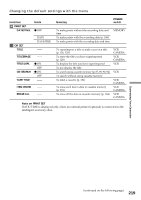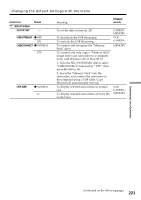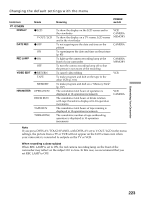Sony PDX10 Operating Instructions - Page 223
Icon/item, OTHERS, DISPLAY, DATE REC, REC LAMP, VIDEO EDIT, HRS METER, Meaning, POWER, switch
 |
UPC - 027242607484
View all Sony PDX10 manuals
Add to My Manuals
Save this manual to your list of manuals |
Page 223 highlights
Changing the default settings with the menu Icon/item OTHERS DISPLAY DATE REC REC LAMP VIDEO EDIT HRS METER Mode z LCD V-OUT/LCD z OFF ON z ON OFF z RETURN TAPE MEMORY OPERATION DRUM RUN TAPE RUN THREADING Meaning POWER switch To show the display on the LCD screen and in the viewfinder To show the display on a TV screen, LCD screen and in the viewfinder To not superimpose the date and time on the picture To superimpose the date and time on the picture (p. 85) To light up the camera recording lamp at the front of your camcorder To turn the camera recording lamp off so that the person is not aware of the recording To cancel video editing To make program and dub on the tape in the other VCR (p. 101) To make program and dub on a "Memory Stick" (p. 167) The cumulative total hours of operation is displayed in 10-operation increments The cumulative total hours of drum rotation with tape threaded is displayed in 10-operation increments The cumulative total hours of tape running is displayed in 10-operation increments The cumulative number of tape unthreading operation is displayed in 10-operation increments VCR CAMERA MEMORY CAMERA CAMERA MEMORY VCR VCR CAMERA Note If you press DISPLAY/TOUCH PANEL with DISPLAY set to V-OUT/LCD in the menu settings, the picture from a TV or VCR will not appear on the LCD screen even when your camcorder is connected to outputs on the TV or VCR. When recording a close subject When REC LAMP is set to ON, the red camera recording lamp on the front of the camcorder may reflect on the subject if it is close. In this case, we recommend that you set REC LAMP to OFF. Customizing Your Camcorder 223