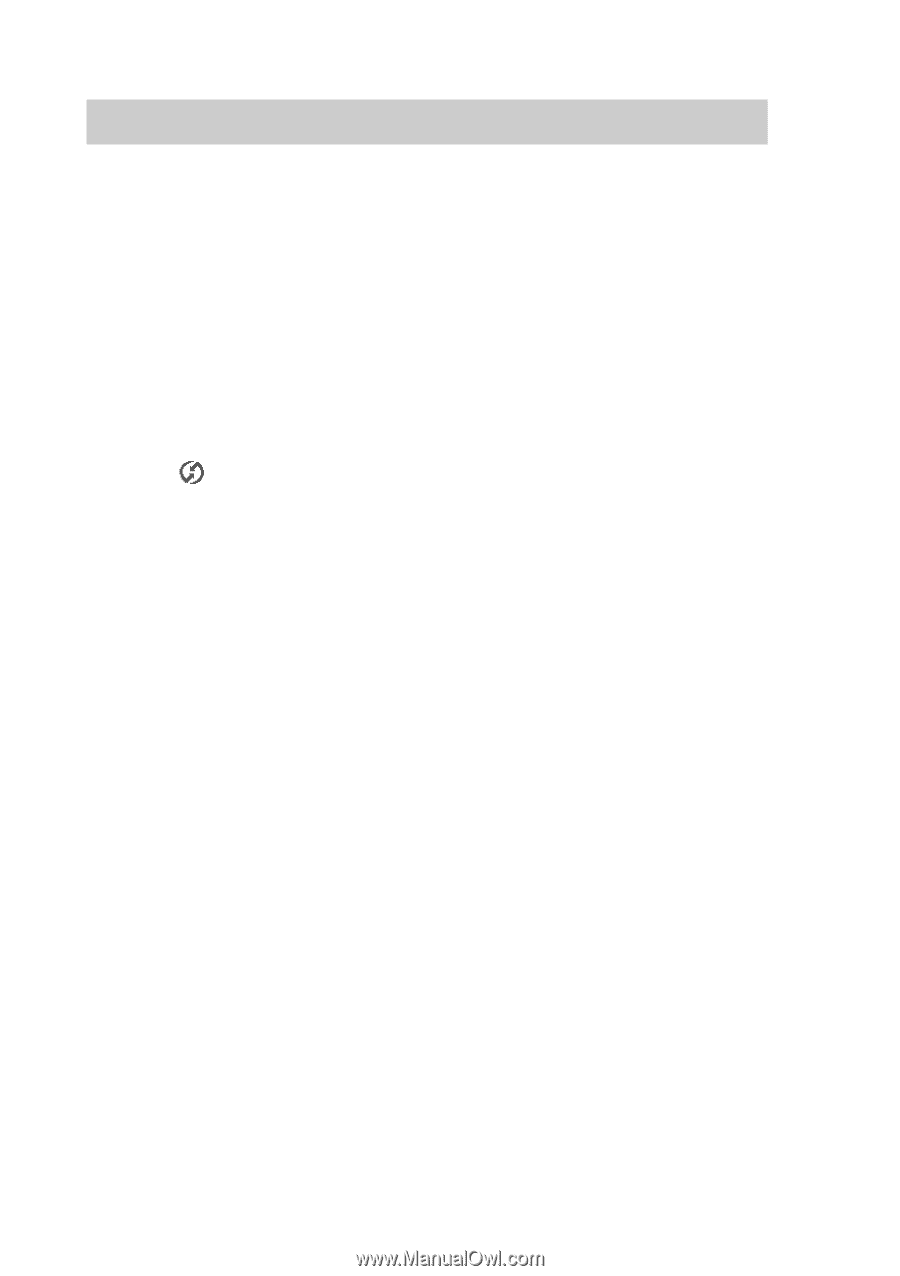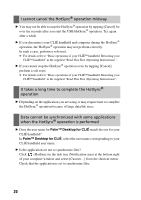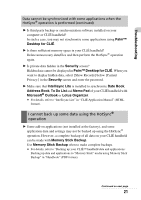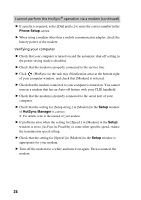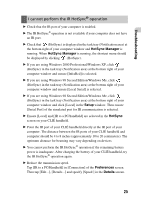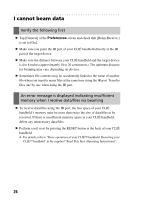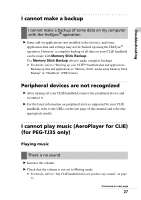Sony PEG-TJ35 Troubleshooting Q&A - Page 24
Phone Setup, Setup, HotSync Manager, Verifying your computer
 |
UPC - 027242636811
View all Sony PEG-TJ35 manuals
Add to My Manuals
Save this manual to your list of manuals |
Page 24 highlights
I cannot perform the HotSync® operation via a modem (continued) B If a prefix is required, select [Dial prefix:] to enter the correct number in the Phone Setup screen. B When using a modem other than a mobile communicaton adapter, check the battery power of the modem. Verifying your computer B Check that your computer is turned on and the automatic shut-off setting in the power saving mode is disabled. B Check that the modem is properly connected to the service line. B Click (HotSync) in the task tray (Notification area) at the bottom right of your computer window, and check that [Modem] is selected. B Check that the modem connected to your computer is turned on. You cannot turn on a modem that has an Auto-off feature with your CLIÉ handheld. B Check that the modem is properly connected to the serial port of your computer. B Check that the setting for [Setup string:] in [Modem] in the Setup window of HotSync Manager is correct. b For details, refer to the manual of your modem. B If problems arise when the setting for [Speed:] in [Modem] in the Setup window is set to [As Fast As Possible] or some other specific speed, reduce the transmission speed setting. B Check that the setting for [Speed:] in [Modem] in the Setup window is appropriate for your modem. B Turn off the modem for a while and turn it on again. Then reconnect the modem. 24