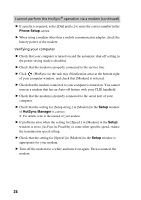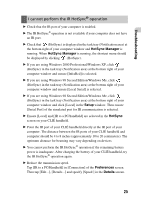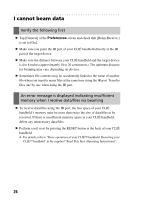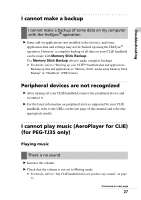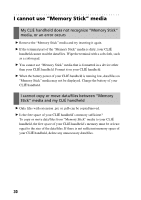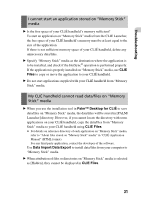Sony PEG-TJ35 Troubleshooting Q&A - Page 28
The sound is not clear, played back
 |
UPC - 027242636811
View all Sony PEG-TJ35 manuals
Add to My Manuals
Save this manual to your list of manuals |
Page 28 highlights
The sound is disrupted when background music is played back B When background music is played back, avoid operating heavy load of data performance, such as finding and listing data/files, or network communications, otherwise the sound may be disrupted. The sound is not clear B If you are using other applications on your CLIÉ handheld and processing data when playing the music, there will be some interference. I cannot play music while other applications are running B Select [Background playback] in the Settings screen, which can be displayed by selecting [Settings...] from [Options] in the menu of AeroPlayer for CLIE. The sound becomes distorted B The bit rate at the time of recording is low. Record music at a higher bit rate that is within the specification range. The sound only comes from one side of the headphones B Make sure you insert the headphone plug properly into the headphone jack. The names of audio files on the "Memory Stick" media are not displayed when I start AeroPlayer for CLIE B Depending on the audio files that are recorded on the "Memory Stick" media, it may take time to read files completely. While reading, the operation of AeroPlayer for CLIE is unavailable. This is not a malfunction. 28