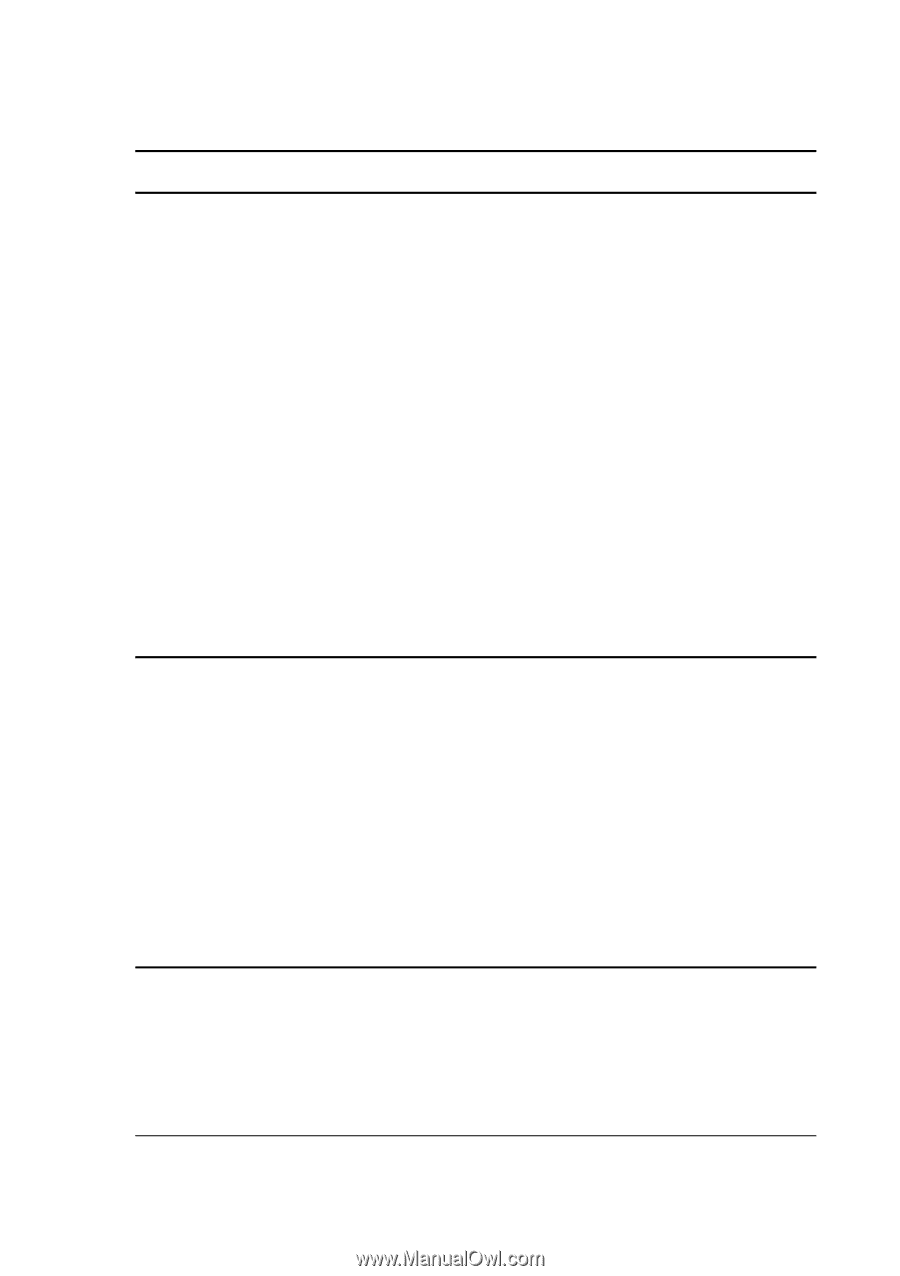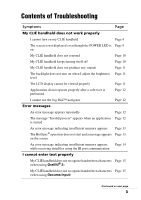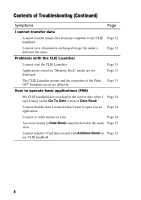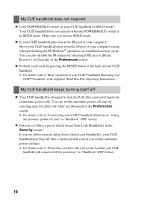Sony PEG-TJ35 Troubleshooting Q&A - Page 5
Contents of Troubleshooting
 |
UPC - 027242636811
View all Sony PEG-TJ35 manuals
Add to My Manuals
Save this manual to your list of manuals |
Page 5 highlights
Contents of Troubleshooting Symptoms Page My CLIÉ handheld does not work properly I cannot turn on my CLIÉ handheld Page 9 The screen is not displayed even though the POWER LED is Page 9 on My CLIÉ handheld does not respond Page 10 My CLIÉ handheld keeps turning itself off Page 10 My CLIÉ handheld does not produce any sounds Page 11 The backlight does not turn on when I adjust the brightness Page 11 level The LCD display cannot be viewed properly Page 11 Applications do not operate properly after a soft reset is performed Page 12 I cannot use the Jog Dial™ navigator Page 12 Error messages An error message appears repeatedly Page 12 The message "Invalid process" appears when an application Page 12 is started An error message indicating insufficient memory appears Page 13 The HotSync® operation does not start and a message appears Page 13 on the screen An error message indicating insufficient memory appears Page 14 while receiving data/files using the IR port communication I cannot enter text properly My CLIÉ handheld does not recognize handwritten characters Page 15 (when using Graffiti® 2) My CLIÉ handheld does not recognize handwritten characters Page 15 (when using Decuma Input) Continued on next page 5